Introduction
Managing cloud infrastructure manually through web consoles is time-consuming and error-prone. This is where Infrastructure as Code (IaC) tools come to the rescue. When comparing Terraform vs AWS CloudFormation, these two leading solutions offer different approaches to infrastructure management.
The Terraform vs AWS CloudFormation debate is common among DevOps teams choosing infrastructure as code tools. While both Terraform and CloudFormation serve the same fundamental purpose, they take different approaches to solve infrastructure management challenges. Understanding the differences between Terraform and CloudFormation is crucial for making the right choice for your specific needs.
In this comprehensive Terraform vs AWS CloudFormation comparison guide, we’ll explore both tools in detail, compare their strengths and weaknesses, and help you decide which infrastructure as code tool fits your project requirements better.
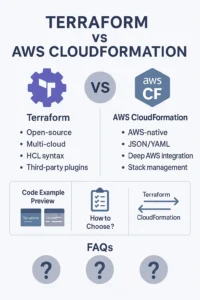
What is Terraform?
Terraform is an open-source infrastructure as code tool developed by HashiCorp. It allows you to build, change, and version infrastructure safely and efficiently across multiple cloud providers and services.
Key Features of Terraform
Terraform uses HashiCorp Configuration Language (HCL), a declarative language that’s designed to be human-readable and easy to understand. When you write Terraform configurations, you’re describing the desired end state of your infrastructure, and Terraform figures out how to get there.
Terraform Advantages:
- Multi-cloud support: Works with AWS, Azure, Google Cloud, and hundreds of other providers
- Human-readable syntax: HCL is intuitive and easy to learn
- Dependency management: Automatically handles resource dependencies and creates execution plans
- State management: Tracks your infrastructure’s current state for accurate updates
- Large community: Extensive ecosystem of modules and providers
Terraform Challenges:
- Learning curve: Requires understanding of state management concepts
- State file management: Securing and sharing state files can be complex
- Provider limitations: Some cloud services may have delayed support
Common Terraform Use Cases
Organizations typically use Terraform for multi-cloud deployments, standardizing infrastructure across different environments, and implementing GitOps workflows. It’s particularly valuable when you need to manage resources across different cloud providers or when you want to avoid vendor lock-in.
What is AWS CloudFormation?
AWS CloudFormation is Amazon’s native infrastructure as code service that allows you to model and set up your AWS resources using templates. It’s deeply integrated into the AWS ecosystem and provides a straightforward way to manage AWS infrastructure at scale.
Key Features of AWS CloudFormation
CloudFormation uses JSON or YAML templates to define your infrastructure. These templates describe the AWS resources you want to create and their configurations. CloudFormation handles the provisioning and updating of these resources in the correct order.
Advantages of CloudFormation:
- Native AWS integration: Deep integration with all AWS services
- No additional cost: Free to use (you only pay for the resources you create)
- Automatic rollback: Built-in rollback capabilities when deployments fail
- Change sets: Preview changes before applying them
- Stack policies: Control who can update specific resources
Limitations of CloudFormation
- AWS-only: Limited to AWS services and resources
- Complex syntax: JSON and YAML templates can become verbose
- Limited flexibility: Some advanced configurations may be challenging
Common CloudFormation Use Cases
CloudFormation excels in AWS-centric environments where you need tight integration with AWS services. It’s ideal for organizations fully committed to AWS, compliance-heavy environments, and scenarios where you need AWS-specific features like detailed cost tracking and resource tagging.
Terraform vs AWS CloudFormation: Key Differences
Understanding the core differences in the Terraform vs AWS CloudFormation comparison will help you make an informed decision. Here’s a detailed analysis of how Terraform and CloudFormation differ across various dimensions:
Terraform | AWS CloudFormation |
|---|---|
| Uses declarative configuration files written in HashiCorp Configuration Language (HCL). | Relies on JSON or YAML templates to define infrastructure resources. |
| Supports a wide range of cloud providers beyond AWS, enabling multi-cloud infrastructure management. | Specifically designed for AWS services and tightly integrated with the AWS ecosystem. |
| Employs a state file to track the current infrastructure state and facilitate resource management. | Utilizes stack to manage resources and maintain the desired infrastructure state. |
| Offers a rich ecosystem of community-created modules and providers for extending functionality. | Includes a comprehensive set of AWS-specific resource types and functions. |
| Allows for resource updates with minimal downtime through rolling deployments. | Enables stack updates but may require replacement of resources, potentially causing downtime. |
| Supports incremental updates and resource reordering without affecting the entire infrastructure. | Requires resource dependencies to be explicitly defined, affecting update behavior. |
| Uses a unified CLI that provides a consistent interface for managing various cloud resources. | Relies on the AWS Management Console or SDKs for resource management and configuration. |
| Allows for better visibility into resource changes and dependencies through its graph output feature. | Offers detailed stack event logs to track resource creation and updates. |
| Facilitates infrastructure as code practices by treating infrastructure configurations as version-controlled code. | Encourages the use of version-controlled templates for infrastructure provisioning and management. |
| Supports the use of reusable modules to promote code reusability and maintainability. | Offers nested stacks for organizing and managing complex resources within a template. |
| Enables the creation of custom providers to extend functionality and integrate with other systems. | Supports custom resource types and Lambda-backed custom resources for advanced automation tasks. |
| Utilizes a plan command to preview changes before applying them to the infrastructure. | Provides change sets to review and execute proposed changes to the stack. |
| Supports state locking to prevent concurrent updates to the same infrastructure. | Includes stack policies to control updates and protect critical resources. |
| Offers a robust provider development SDK for creating custom providers and extending functionality. | Provides CloudFormation CLI tools for template validation, stack creation, and updates. |
Terraform vs CloudFormation: Performance and Scalability
Both tools in the Terraform vs AWS CloudFormation comparison handle large-scale deployments well, but in different ways. Terraform’s state management allows for more granular control over resource updates, while CloudFormation’s stack-based approach provides better organization for complex AWS environments.
Terraform vs CloudFormation Code Examples
Let’s compare Terraform vs AWS CloudFormation with practical examples. We’ll show how to create the same infrastructure using both tools – a simple setup with a VPC, subnet, security group, and EC2 instance.
Terraform vs CloudFormation: Code Syntax Comparison
This Terraform vs AWS CloudFormation example demonstrates the syntax differences between both tools:
# Configure the AWS Provider
provider "aws" {
region = "us-east-1"
}
# Create VPC
resource "aws_vpc" "main_vpc" {
cidr_block = "10.0.0.0/16"
enable_dns_hostnames = true
enable_dns_support = true
tags = {
Name = "main-vpc"
}
}
# Create Internet Gateway
resource "aws_internet_gateway" "main_igw" {
vpc_id = aws_vpc.main_vpc.id
tags = {
Name = "main-igw"
}
}
# Create Subnet
resource "aws_subnet" "public_subnet" {
vpc_id = aws_vpc.main_vpc.id
cidr_block = "10.0.1.0/24"
availability_zone = "us-east-1a"
map_public_ip_on_launch = true
tags = {
Name = "public-subnet"
}
}
# Create Security Group
resource "aws_security_group" "web_sg" {
name = "web-security-group"
description = "Security group for web server"
vpc_id = aws_vpc.main_vpc.id
ingress {
from_port = 80
to_port = 80
protocol = "tcp"
cidr_blocks = ["0.0.0.0/0"]
}
egress {
from_port = 0
to_port = 0
protocol = "-1"
cidr_blocks = ["0.0.0.0/0"]
}
tags = {
Name = "web-sg"
}
}
# Create EC2 Instance
resource "aws_instance" "web_server" {
ami = "ami-0c55b159cbfafe1f0"
instance_type = "t2.micro"
subnet_id = aws_subnet.public_subnet.id
vpc_security_group_ids = [aws_security_group.web_sg.id]
tags = {
Name = "web-server"
}
}
Terraform Infrastructure Code Example
AWSTemplateFormatVersion: '2010-09-09'
Description: 'Basic infrastructure setup with VPC, subnet, and EC2 instance'
Resources:
MainVPC:
Type: AWS::EC2::VPC
Properties:
CidrBlock: 10.0.0.0/16
EnableDnsHostnames: true
EnableDnsSupport: true
Tags:
- Key: Name
Value: main-vpc
MainInternetGateway:
Type: AWS::EC2::InternetGateway
Properties:
Tags:
- Key: Name
Value: main-igw
AttachGateway:
Type: AWS::EC2::VPCGatewayAttachment
Properties:
VpcId: !Ref MainVPC
InternetGatewayId: !Ref MainInternetGateway
PublicSubnet:
Type: AWS::EC2::Subnet
Properties:
VpcId: !Ref MainVPC
CidrBlock: 10.0.1.0/24
AvailabilityZone: us-east-1a
MapPublicIpOnLaunch: true
Tags:
- Key: Name
Value: public-subnet
WebSecurityGroup:
Type: AWS::EC2::SecurityGroup
Properties:
GroupDescription: Security group for web server
VpcId: !Ref MainVPC
SecurityGroupIngress:
- IpProtocol: tcp
FromPort: 80
ToPort: 80
CidrIp: 0.0.0.0/0
SecurityGroupEgress:
- IpProtocol: -1
CidrIp: 0.0.0.0/0
Tags:
- Key: Name
Value: web-sg
WebServer:
Type: AWS::EC2::Instance
Properties:
ImageId: ami-0c55b159cbfafe1f0
InstanceType: t2.micro
SubnetId: !Ref PublicSubnet
SecurityGroupIds:
- !Ref WebSecurityGroup
Tags:
- Key: Name
Value: web-server
Outputs:
VPCId:
Description: ID of the VPC
Value: !Ref MainVPC
InstanceId:
Description: ID of the EC2 instance
Value: !Ref WebServer
CloudFormation Implementation Steps:
- Save the YAML code as
infrastructure.yaml - Open the AWS CloudFormation console
- Click “Create Stack” and upload your template
- Follow the wizard to configure stack parameters
- Review and create the stack
- Monitor the creation process in the console
- Delete the stack to clean up resources
Terraform Implementation Steps:
- Install Terraform on your local machine
- Configure AWS credentials (AWS CLI or environment variables)
- Create a new directory and save the code as
main.tf - Run
terraform initto initialize the working directory - Run
terraform planto see what will be created - Run
terraform applyto create the infrastructure - Use
terraform destroyto clean up resources when done
Terraform vs AWS CloudFormation: Which Tool Should You Choose?
The choice in the Terraform vs AWS CloudFormation debate depends on several factors specific to your organization and project requirements. Here’s how to decide between Terraform and CloudFormation:
When to Choose Terraform over CloudFormation:
- Multi-cloud strategy: You need to manage resources across different cloud providers
- Avoiding vendor lock-in: You want flexibility to switch or combine cloud providers
- Complex deployments: You need advanced features like conditional logic and loops
- Team expertise: Your team is comfortable with learning new tools and state management
- Open-source preference: You prefer open-source tools with community support
When to Choose CloudFormation over Terraform:
- AWS-centric environment: You’re fully committed to AWS and don’t need other cloud providers
- Deep AWS integration: You need features that are only available through AWS services
- Compliance requirements: You need AWS-native tools for regulatory compliance
- Team familiarity: Your team is already skilled in AWS technologies
- Cost tracking: You need detailed AWS cost allocation and tracking
Terraform vs CloudFormation Decision Matrix
Use this decision framework to resolve the Terraform vs AWS CloudFormation choice:
- Do you plan to use multiple cloud providers now or in the future?
- How important is it to avoid vendor lock-in?
- What’s your team’s current expertise level with AWS vs. general DevOps tools?
- Do you need features that are specific to AWS services?
- How complex are your infrastructure requirements?
Migration Between Tools
Sometimes you might need to migrate from one tool to another. Here are some considerations and approaches:
Migrating from CloudFormation to Terraform
This migration is common when organizations want to expand beyond AWS or need more flexibility. The process involves:
- Importing existing resources into Terraform state
- Writing equivalent Terraform configurations
- Gradually transitioning stack by stack
- Using tools like
terraformerto automate the conversion
Migrating from Terraform to CloudFormation
This is less common but might happen when standardizing on AWS-native tools:
- Converting HCL configurations to CloudFormation templates
- Creating CloudFormation stacks for existing resources
- Managing the transition carefully to avoid resource recreation
Hybrid Approach
Many organizations successfully use both tools together:
- Use CloudFormation for core AWS infrastructure
- Use Terraform for multi-cloud resources or third-party integrations
- Implement clear boundaries and communication between tools
Best Practices for Success
General Infrastructure as Code Best Practices
- Version control: Always store your infrastructure code in version control
- Environment separation: Use different configurations for development, staging, and production
- Modular design: Break down complex infrastructure into reusable components
- Documentation: Document your infrastructure decisions and configurations
- Security: Never hard-code sensitive information in your templates
Terraform-Specific Best Practices
- Use remote state storage (S3, Terraform Cloud) for team collaboration
- Implement state locking to prevent concurrent modifications
- Use workspaces for managing multiple environments
- Regular state file backups and validation
CloudFormation-Specific Best Practices
- Use parameters and outputs for stack communication
- Implement stack policies for production environments
- Use change sets for all production updates
- Monitor stack events and set up notifications
Frequently Asked Questions
Can I use both Terraform and AWS CloudFormation together?
Yes, many organizations use both Terraform and CloudFormation together successfully. You can use CloudFormation for core AWS infrastructure and Terraform for multi-cloud resources or third-party integrations. The key is to establish clear boundaries and ensure proper communication between the tools in your Terraform vs AWS CloudFormation setup.
Terraform vs CloudFormation: Which is easier to learn?
When comparing the learning curve of Terraform and AWS CloudFormation, the answer often depends on your background. If you’re already familiar with AWS services and have used the AWS Management Console or CLI before, you may find CloudFormation easier to get started with due to its native integration and familiar terminology.
However, Terraform tends to be more approachable for newcomers to infrastructure as code. Its HCL (HashiCorp Configuration Language) syntax is widely regarded as more readable and user-friendly than the YAML or JSON used by CloudFormation. Moreover, Terraform’s modular structure and extensive documentation help ease the learning process.
In short, your experience and project needs will shape which tool feels more intuitive. If you’re working exclusively within AWS, CloudFormation might feel like a natural fit. But for cross-platform projects or teams looking for simplicity and flexibility, Terraform could be the quicker tool to learn and adopt.
Terraform vs CloudFormation: Cost comparison
Both Terraform and CloudFormation are free to use in the Terraform vs AWS CloudFormation cost analysis. However, you’ll pay for the actual AWS resources they create and manage. CloudFormation is provided at no additional charge by AWS, while Terraform is open-source. HashiCorp does offer paid enterprise features for Terraform, but the core tool is free.
How do I handle sensitive data like passwords?
Never hard-code sensitive information in your templates. For Terraform, use variables, environment variables, or secret management tools like AWS Secrets Manager. For CloudFormation, use parameters with NoEcho property or AWS Systems Manager Parameter Store. Both tools integrate well with AWS secrets management services.
What happens if I need to make changes to existing infrastructure?
Both tools handle updates, but differently. Terraform creates a plan showing exactly what will change before applying updates. CloudFormation uses change sets to preview changes. Both tools attempt to update resources in place when possible, but some changes might require resource replacement.
Can I preview changes before applying them?
Yes, both tools offer preview capabilities. Terraform provides the terraform plan command that shows exactly what will be created, modified, or destroyed. CloudFormation offers change sets that let you preview changes before executing them.
Final Thoughts
Both Terraform and AWS CloudFormation are powerful infrastructure as code tools that can significantly improve your cloud infrastructure management. The choice in the Terraform vs AWS CloudFormation debate isn’t about which is “better” – it’s about which fits your specific needs and context better.
If you’re building a multi-cloud strategy or want to avoid vendor lock-in, Terraform’s flexibility and broad provider support make it an excellent choice in the Terraform vs CloudFormation comparison. Its human-readable syntax and powerful features like modules and state management provide great flexibility for complex deployments.
If you’re deeply invested in the AWS ecosystem and want tight integration with AWS services, CloudFormation offers native features and deep AWS integration that can be hard to match. Its automatic state management and built-in AWS support make it ideal for AWS-centric organizations.
Remember that you don’t have to choose just one in the Terraform vs AWS CloudFormation decision. Many successful organizations use both tools together, leveraging each tool’s strengths for different parts of their infrastructure. The most important thing is to start with infrastructure as code – whether you choose Terraform or CloudFormation, either tool will be a significant improvement over manual infrastructure management.
Consider starting with small projects to gain experience with your chosen tool, then gradually expand to more complex deployments as your team becomes more comfortable with infrastructure as code practices.



