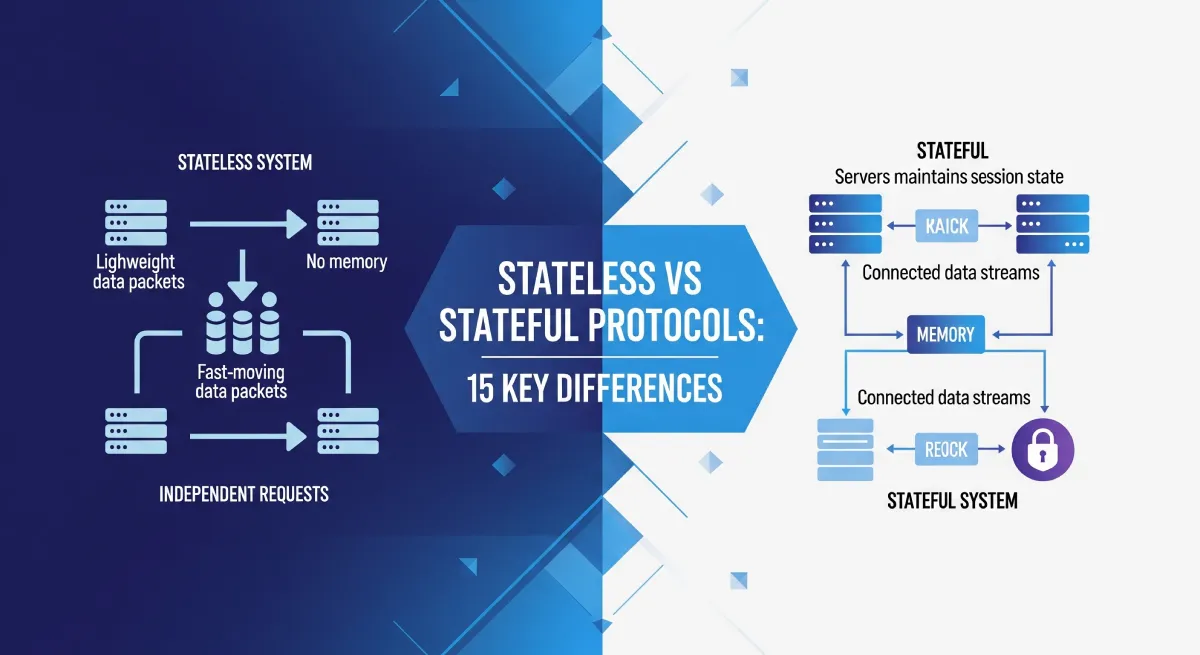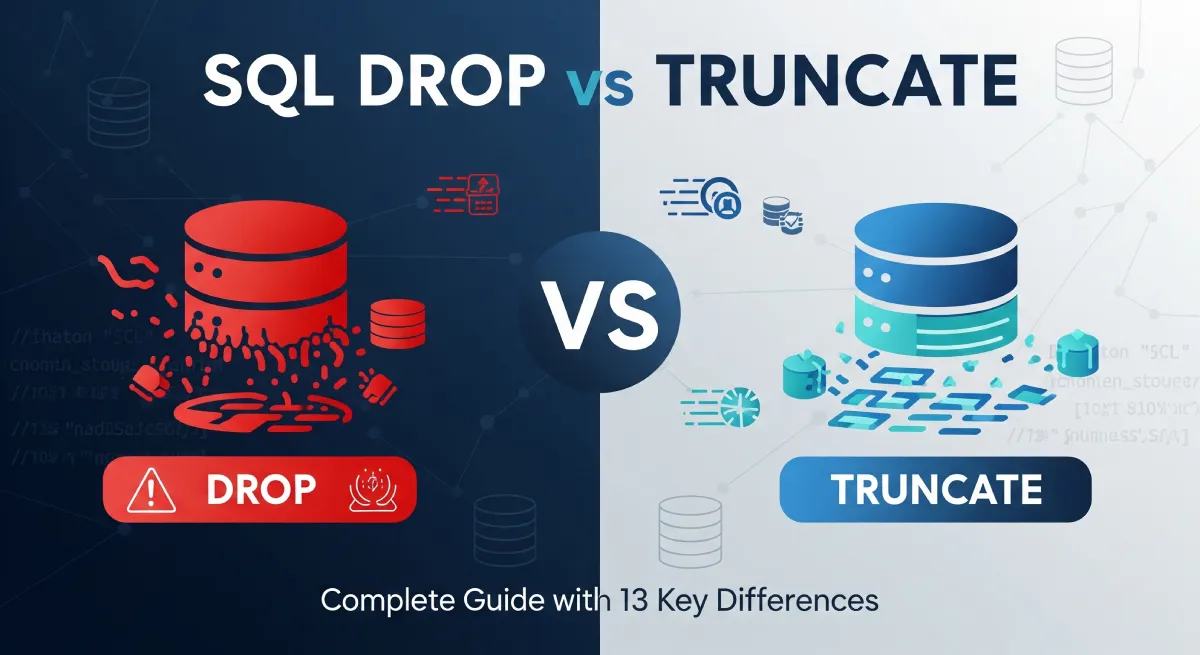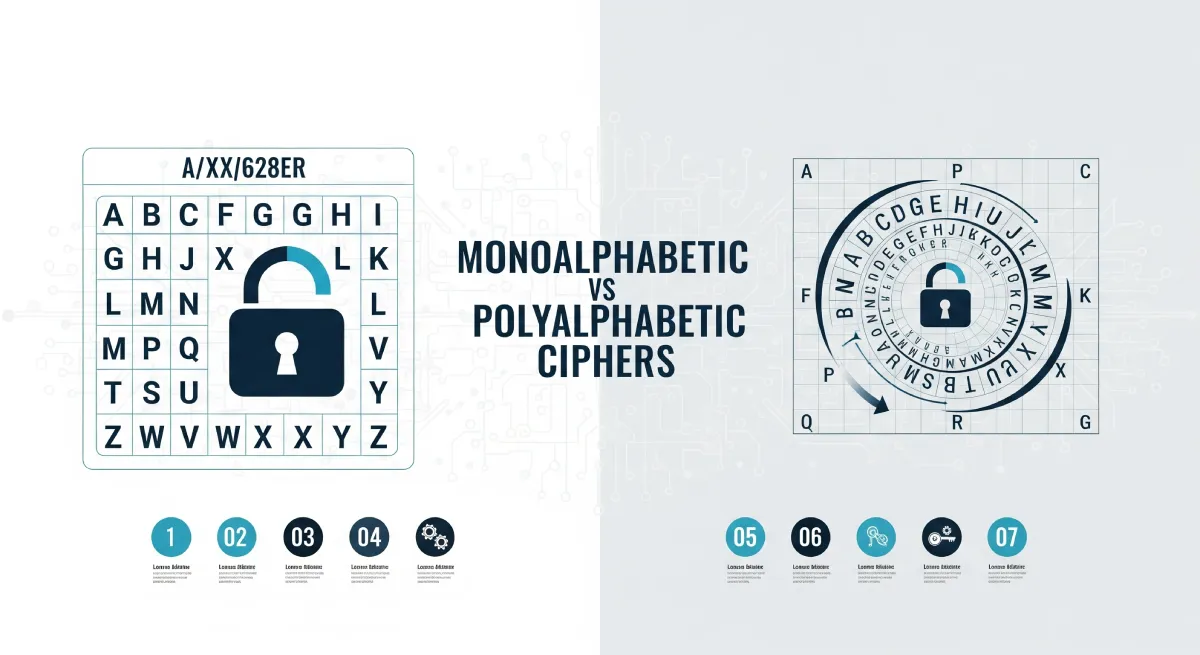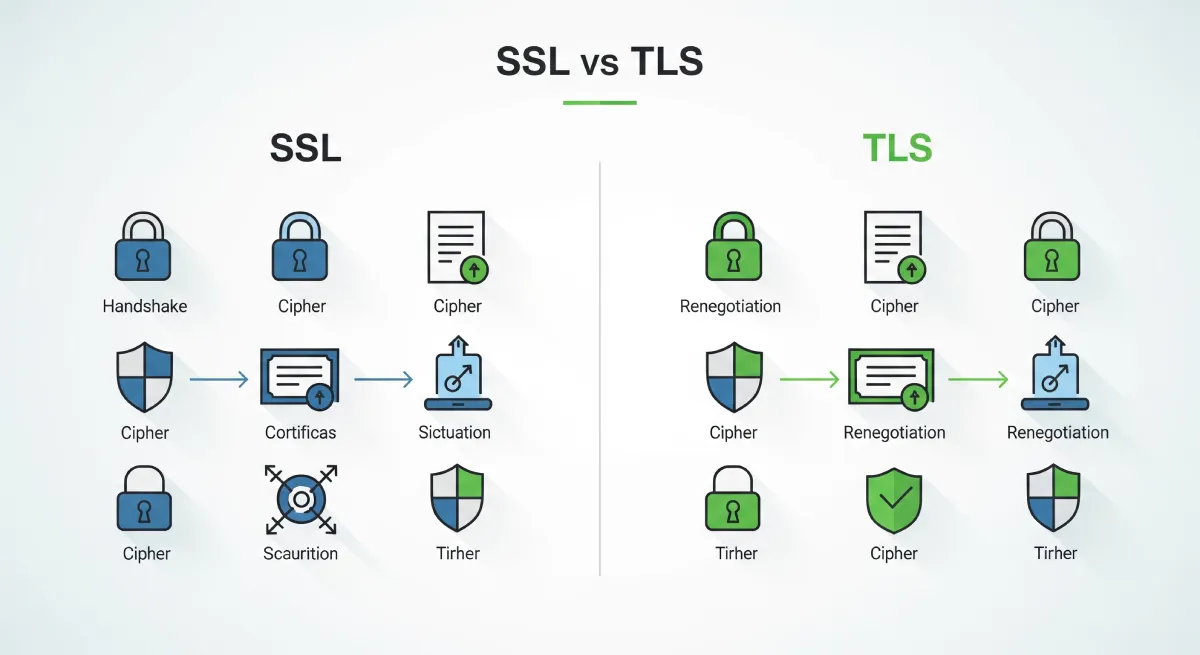Overview of SSL and TLS
SSL (Secure Sockets Layer) and TLS (Transport Layer Security) are cryptographic protocols that secure communication over the internet. While SSL has been deprecated in favor of TLS due to security vulnerabilities, understanding the SSL vs TLS protocol differences is essential for modern web security implementation.
TLS is essentially the evolved version of SSL, offering enhanced security features and stronger encryption methods. Today, when people refer to “SSL certificates” or “SSL connections,” they’re typically talking about TLS implementations. The SSL vs TLS protocol comparison reveals significant security improvements in the newer TLS versions.
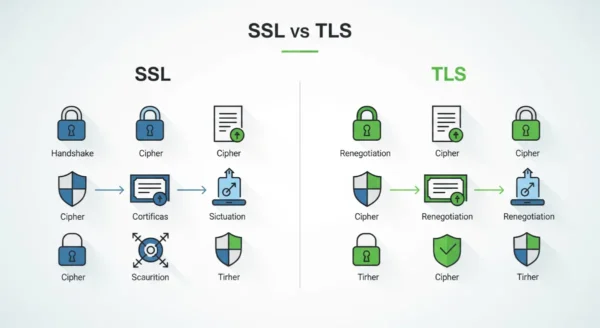
SSL (Secure Sockets Layer) Details
SSL is a cryptographic protocol that provides secure communication over a computer network. It ensures that the data transmitted between a client and a server is encrypted and secure from eavesdropping or tampering.
How SSL Works:
- Client sends a request to the server to establish a secure connection
- The server responds by sending its SSL certificate to the client
- The client verifies the certificate and initiates a secure connection using encryption
Advantages of SSL:
- Establishes a secure connection between client and server
- Encrypts data to prevent interception
- Provides authentication through certificates
Disadvantages of SSL:
- Contains known security vulnerabilities
- Requires complex certificate management
- Has been officially deprecated
TLS (Transport Layer Security) Details
TLS is an updated and more secure version of SSL. It provides authentication, confidentiality, and data integrity for communications over a computer network. TLS has replaced SSL as the standard protocol for secure communication on the internet.
How TLS Works:
- Client and server negotiate a secure connection using TLS handshake protocol
- They exchange cryptographic keys and establish a secure session
- Data transmission occurs over the secure TLS connection
Advantages of TLS:
- Stronger security features compared to SSL
- Supports modern cryptographic algorithms
- Offers Perfect Forward Secrecy (PFS)
- More efficient handshake process
Disadvantages of TLS:
- May require more computational resources
- Compatibility issues with older systems that only support SSL
- Complex configuration requirements
Technical Characteristics
Understanding the technical aspects of the SSL vs TLS protocol differences helps in making informed security decisions:
- Port Usage: SSL operates on port 443 by default, while TLS can operate on different ports depending on the application (e.g., 587 for SMTP)
- Cryptographic Support: TLS includes support for newer cryptographic algorithms such as AES-256 and SHA-2/SHA-3
- Encryption Methods: Both SSL and TLS use asymmetric and symmetric encryption for secure communication
- Protocol Versions: TLS 1.2 and TLS 1.3 are the current recommended versions for secure communications
Use Cases and Applications
- Web Security: SSL and TLS are widely used in securing websites, online transactions, and web applications
- E-commerce: Online stores use SSL/TLS to encrypt sensitive customer information during transactions
- Email Security: Secure email protocols like POP3S, IMAPS, and SMTPS rely on SSL/TLS for encrypted communication
- VPN Connections: Virtual Private Networks use these protocols to secure data transmission
- API Security: RESTful APIs and web services implement SSL/TLS for secure data exchange
12 Key Differences Between SSL vs TLS Protocol
Aspect | SSL | TLS |
|---|---|---|
| Full Name | Secure Socket Layer | Transport Layer Security |
| Development Era | Older security protocol (1990s) | Newer and more secure version (1999+) |
| Protocol Structure | Uses separate records for handshake and data transfer | Combines handshake and data transfer in one record protocol |
| Cryptographic Support | Does not support modern cryptographic algorithms | Supports stronger algorithms like AES-256 and SHA-2/SHA-3 |
| Security Vulnerabilities | SSL 3.0 vulnerable to POODLE attack | Not vulnerable to POODLE attack |
| Overall Security Level | Less secure due to known vulnerabilities | More secure and recommended for modern use |
| Certificate Requirements | Basic certificate validation by CAs | Stronger validation requirements and Extended Validation (EV) support |
| Current Status | Deprecated and usage discouraged | Standard protocol for secure internet communication |
| Recommended Versions | SSL 2.0 and 3.0 no longer safe for use | TLS 1.2 and TLS 1.3 recommended for secure communication |
| Port Configuration | Requires separate ports for secure and non-secure communication | Can operate on same port using STARTTLS |
| Handshake Performance | Slower handshake process | More efficient and faster handshake |
| Advanced Features | No Perfect Forward Secrecy (PFS) support | Supports PFS and session resumption mechanisms |
Security Comparison: SSL vs TLS Protocol
The SSL vs TLS protocol security comparison clearly shows why TLS is the preferred choice for modern applications:
SSL Security Issues
- Vulnerable to POODLE attacks
- Susceptible to BEAST attacks
- Weak cipher suites
- No Perfect Forward Secrecy
- Deprecated by major browsers
TLS Security Advantages
- Resistant to known SSL vulnerabilities
- Strong cryptographic algorithms
- Perfect Forward Secrecy support
- Regular security updates
- Industry-standard compliance
Practical Implementation Guide
When implementing the SSL vs TLS protocol choice, TLS should always be preferred. To implement SSL/TLS in a web server, you need to configure the server software to enable secure connections. Here’s a comprehensive guide:
Step-by-Step Implementation:
- Install OpenSSL on your server
- Generate a private key and Certificate Signing Request (CSR)
- Submit the CSR to a Certificate Authority (CA) to obtain an SSL/TLS certificate
- Configure your web server (Apache, Nginx, etc.) to use the certificate
- Test the configuration by accessing your website using HTTPS
Apache Configuration Example:
<VirtualHost *:443>
ServerName example.com
SSLEngine on
SSLProtocol all -SSLv2 -SSLv3
SSLCertificateFile /path/to/certificate.crt
SSLCertificateKeyFile /path/to/privatekey.key
SSLCertificateChainFile /path/to/chain.crt
# Security headers
Header always set Strict-Transport-Security "max-age=31536000; includeSubDomains"
Header always set X-Frame-Options DENY
Header always set X-Content-Type-Options nosniff
</VirtualHost>Nginx Configuration Example:
server {
listen 443 ssl http2;
server_name example.com;
ssl_certificate /path/to/certificate.crt;
ssl_certificate_key /path/to/privatekey.key;
ssl_protocols TLSv1.2 TLSv1.3;
ssl_ciphers ECDHE-RSA-AES256-GCM-SHA384:ECDHE-RSA-AES128-GCM-SHA256;
ssl_prefer_server_ciphers off;
# Security headers
add_header Strict-Transport-Security "max-age=31536000; includeSubDomains" always;
add_header X-Frame-Options DENY always;
add_header X-Content-Type-Options nosniff always;
}Best Practices and Optimization Tips
Security Best Practices:
- Always use TLS 1.2 or TLS 1.3 for new implementations
- Enable Perfect Forward Secrecy (PFS) for enhanced confidentiality
- Implement HTTP Strict Transport Security (HSTS)
- Regularly update SSL/TLS certificates before expiration
- Use strong cipher suites and disable weak ones
- Enable OCSP stapling for better certificate validation
Performance Optimization:
- Enable HTTP/2 for improved performance
- Use session resumption to reduce handshake overhead
- Implement certificate pinning for enhanced security
- Optimize certificate chain length
- Use CDN with SSL/TLS termination
- Enable compression where appropriate
Common Pitfalls and Solutions:
Common Issues:
- Weak cipher suites: Disable vulnerable ciphers and use strong encryption algorithms
- Mixed content warnings: Ensure all resources load over HTTPS
- Certificate expiration: Set up monitoring and automated renewal
- Incomplete certificate chain: Include intermediate certificates
Frequently Asked Questions
Conclusion: SSL vs TLS Protocol
Understanding the differences between SSL and TLS is crucial for ensuring optimal internet security in 2025. While SSL served its purpose in the early days of internet security, TLS has emerged as the superior protocol with enhanced security features and stronger encryption algorithms.
Key Takeaways:
- TLS is the modern, secure successor to SSL
- All SSL versions are deprecated and should not be used
- TLS 1.2 and TLS 1.3 are the recommended versions for 2025
- Proper implementation requires attention to security best practices
- Regular certificate management and monitoring are essential
When making decisions regarding internet security protocols, prioritize TLS over SSL due to its enhanced security features and better protection against modern threats. Organizations should assess their specific security needs, compliance requirements, and implement TLS with proper configuration and monitoring.
By selecting TLS as your preferred internet security protocol and following the implementation guidelines and best practices outlined in this guide, you can effectively safeguard your data and mitigate the risks associated with insecure connections in today’s digital landscape.