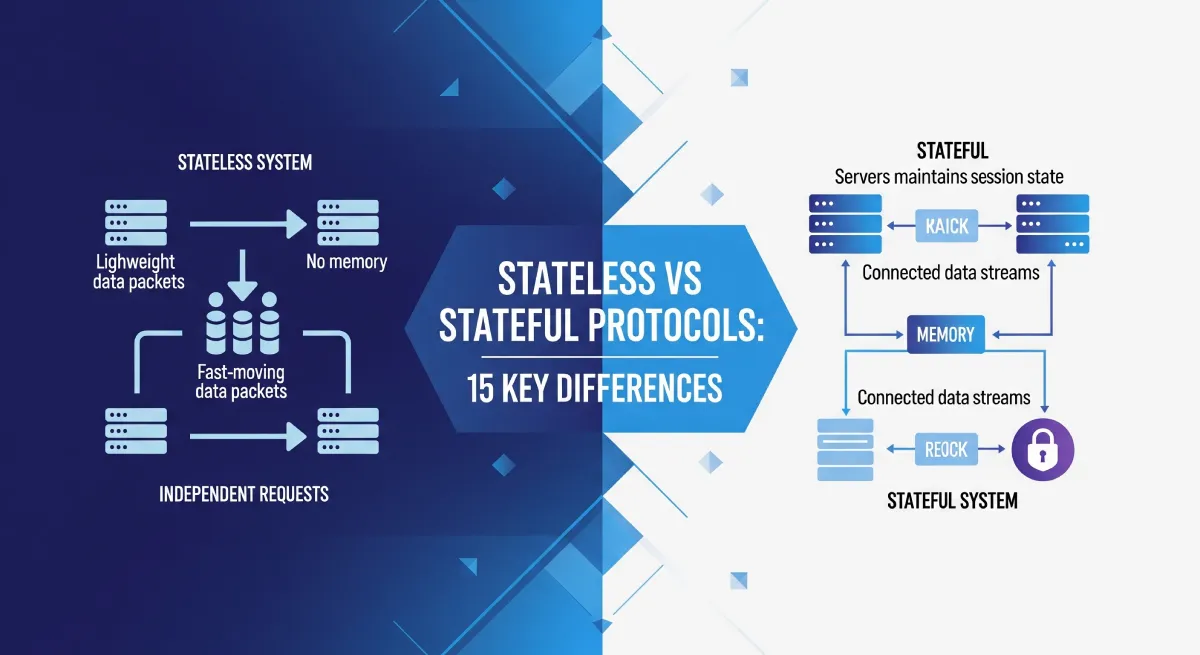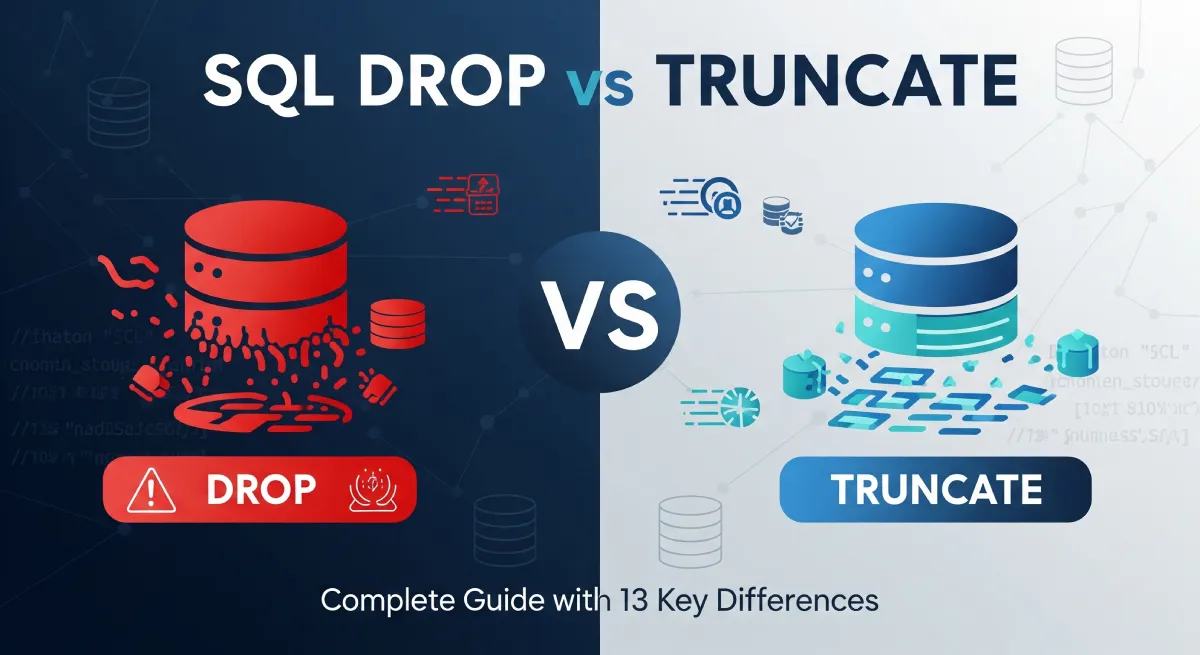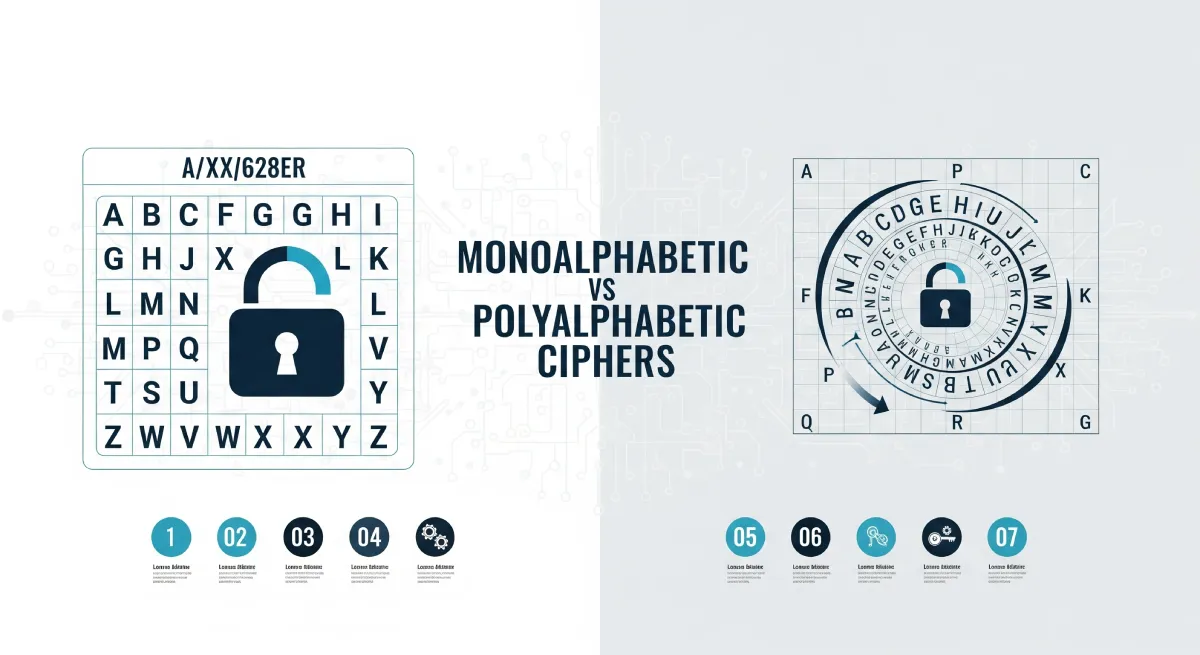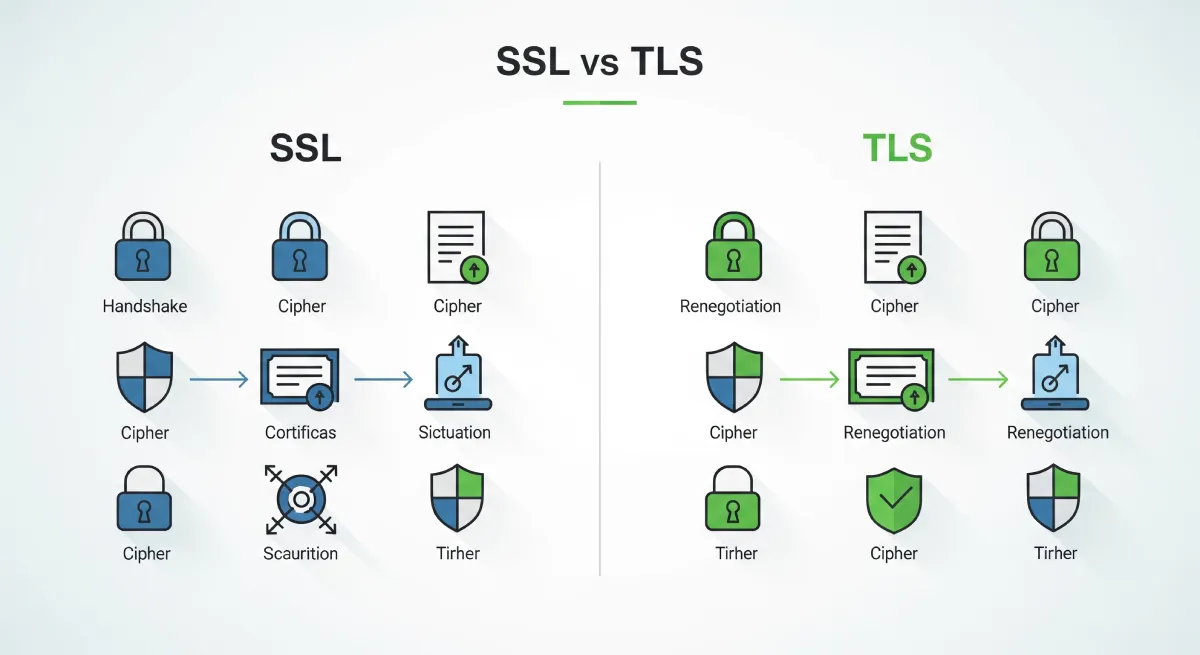In database management, understanding DELETE vs TRUNCATE is essential. While both commands remove data, they differ in execution and impact. This guide dives into their differences and helps you decide which one suits your needs.
DELETE Command
The DELETE command is used to remove individual rows from a table based on specified conditions. It is a DML (Data Manipulation Language) command and can be rolled back using a transaction if needed.
Example:
DELETE FROM table_name WHERE condition;
Advantages:
- Allows for selective deletion of specific rows.
- Can be used within a transaction for data integrity.
Disadvantages:
- Slower performance compared to TRUNCATE, especially on large tables.
- Generates additional overhead as it logs each row deletion.
TRUNCATE Command
The TRUNCATE command is used to remove all rows from a table in a single operation. It is a DDL (Data Definition Language) command and cannot be rolled back. TRUNCATE operations are not logged individually for each row.
Example:
TRUNCATE TABLE table_name;
Advantages:
- Fast and efficient for clearing entire tables.
- Minimal logging overhead, making it suitable for large tables.
Disadvantages:
- Does not allow for selective deletion of specific rows.
- Resets auto-increment counters on columns.
Use Cases and Applications
Use DELETE when you need to selectively delete data or when the operation must be part of a larger transaction. On the other hand, prefer TRUNCATE for quickly clearing entire tables, especially when performance and minimal logging are crucial.
Key Differences: DELETE vs TRUNCATE
| DELETE | TRUNCATE |
|---|---|
| Operates on individual rows. | Operates on entire tables. |
| Generates more transaction log entries. | Minimal logging for operations. |
| Slower for large datasets due to logging. | Faster performance, especially on large tables. |
| Can have WHERE clause for conditional deletions. | Does not support WHERE clause for conditions. |
| Triggers DELETE triggers. | Does not fire DELETE triggers. |
| Rolls back individual row deletions in transactions. | Rolls back entire table truncation in transactions. |
| Retains table structure, constraints, and permissions. | Resets identity column values and releases storage space. |
| Allowed for tables with foreign key constraints. | Prohibited for tables with foreign key constraints in some databases. |
| Can be used in the middle of a transaction. | Restarting the identity seed may be required after truncation. |
| DELETE can be rolled back based on transaction. | TRUNCATE cannot be rolled back. |
| More resource-intensive for deletion operations. | Less resource-intensive due to removal of data pages. |
| Allows DELETE triggers to be executed. | Does not fire DELETE triggers. |
| More commonly used for selective or partial deletions. | Commonly used for large-scale data purging. |
| May take longer to delete individual rows compared to TRUNCATE. | Usually faster for bulk deletion of entire tables. |
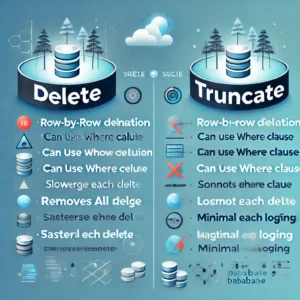
Practical Implementation
DELETE Usage:
DELETE FROM table_name WHERE condition;
TRUNCATE Usage:
TRUNCATE table_name;
Working Code Snippets
DELETE Example:
DELETE FROM users WHERE id = 1;
TRUNCATE Example:
TRUNCATE TABLE users;
Step-by-step Implementation Guide
1. DELETE: Deletes specific rows from a table based on a condition.
2. TRUNCATE: Removes all rows from a table and resets auto-increment columns.
Best Practices and Optimization Tips
- Use DELETE for removing specific rows based on conditions.
- Use TRUNCATE when you want to remove all rows in a table quickly.
- Always backup your data before using TRUNCATE as it cannot be rolled back.
Common Pitfalls and Solutions
- Pitfall: Using DELETE without a WHERE clause can delete all rows in a table.
- Solution: Double-check your DELETE queries before executing them.
- Pitfall: TRUNCATE cannot be used on tables with foreign key constraints.
- Solution: Remove the constraints or use DELETE instead.
This detailed comparison should help you decide whether to use DELETE or TRUNCATE based on your specific requirements and considerations.
Frequently Asked Questions
What is the difference between DELETE and TRUNCATE in SQL?
DELETE is a DML (Data Manipulation Language) command that removes specific rows based on a condition from a table, whereas TRUNCATE is a DDL (Data Definition Language) command that removes all rows from a table, resetting identity columns and freeing table space.
When should I use DELETE over TRUNCATE?
Use DELETE when you need to selectively remove specific rows from a table while maintaining the table structure and integrity constraints. DELETE allows you to specify conditions for row removal, making it suitable for controlled data deletion operations.
When should I use TRUNCATE instead of DELETE?
TRUNCATE is faster and uses fewer system resources compared to DELETE because it removes all rows at once without logging individual row deletions. Use TRUNCATE when you want to quickly remove all data from a table without the need for complex deletion conditions.
What are the potential risks of using TRUNCATE?
TRUNCATE removes all data from a table, making it irrecoverable. Be cautious when using TRUNCATE as it bypasses transaction logs and cannot be rolled back. Ensure you have a backup of the data before executing a TRUNCATE command.
Can TRUNCATE and DELETE be combined for data removal?
Yes, you can use TRUNCATE followed by DELETE in specific scenarios. TRUNCATE clears the table quickly, and then DELETE can be used to remove any remaining specific rows based on conditions. This combined approach can be useful for optimizing data removal processes.
Conclusion
In conclusion, when comparing DELETE and TRUNCATE commands in database management, it is crucial to understand their key differences to make an informed decision on which one to use. DELETE removes specific rows from a table, maintaining data integrity and triggers but can be slower for large datasets. On the other hand, TRUNCATE quickly removes all rows from a table without maintaining triggers or data integrity.
Use DELETE when you need to selectively remove specific rows while ensuring data integrity and trigger functionality. Opt for TRUNCATE when you want to quickly remove all rows from a table without concern for triggers or maintaining data integrity.
When deciding between DELETE and TRUNCATE, consider the following decision-making criteria:
1. Precision: Use DELETE for targeted row removal and TRUNCATE for mass deletion.
2. Performance: DELETE is slower for large datasets, while TRUNCATE is faster for complete table clearance.
3. Data Integrity: DELETE maintains data integrity by triggering constraints, whereas TRUNCATE does not.
4. Triggers: DELETE retains triggers associated with the table, while TRUNCATE does not.
By evaluating these factors based on your specific database management needs, you can effectively choose between DELETE and TRUNCATE to optimize performance and maintain data integrity in your database operations.