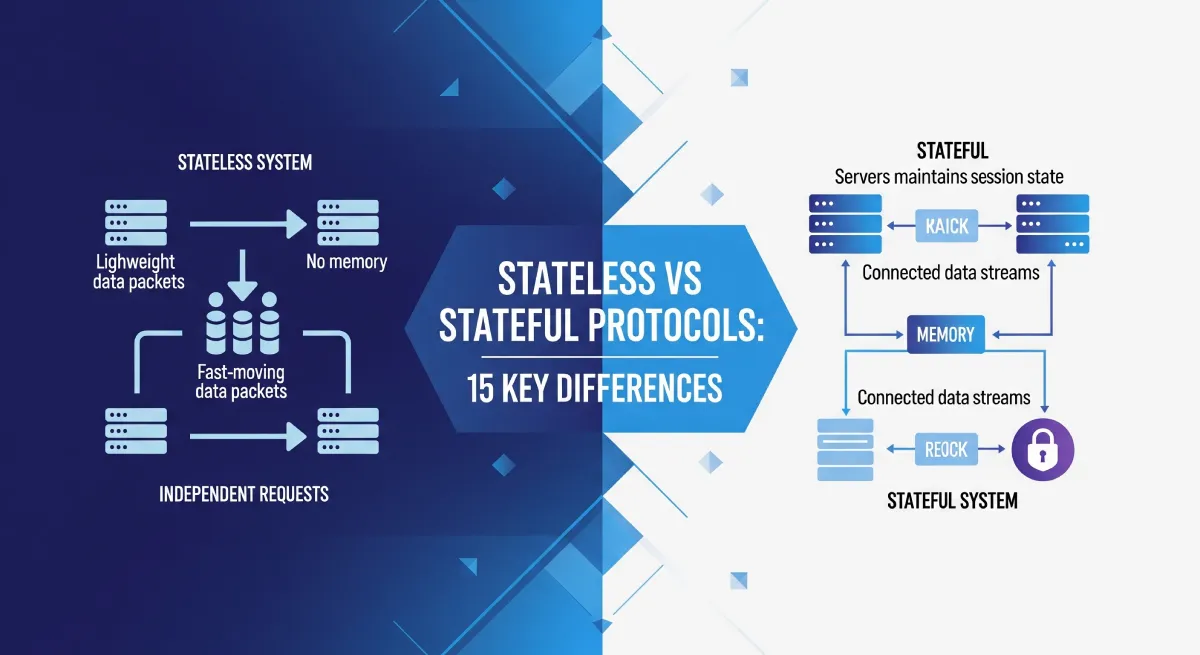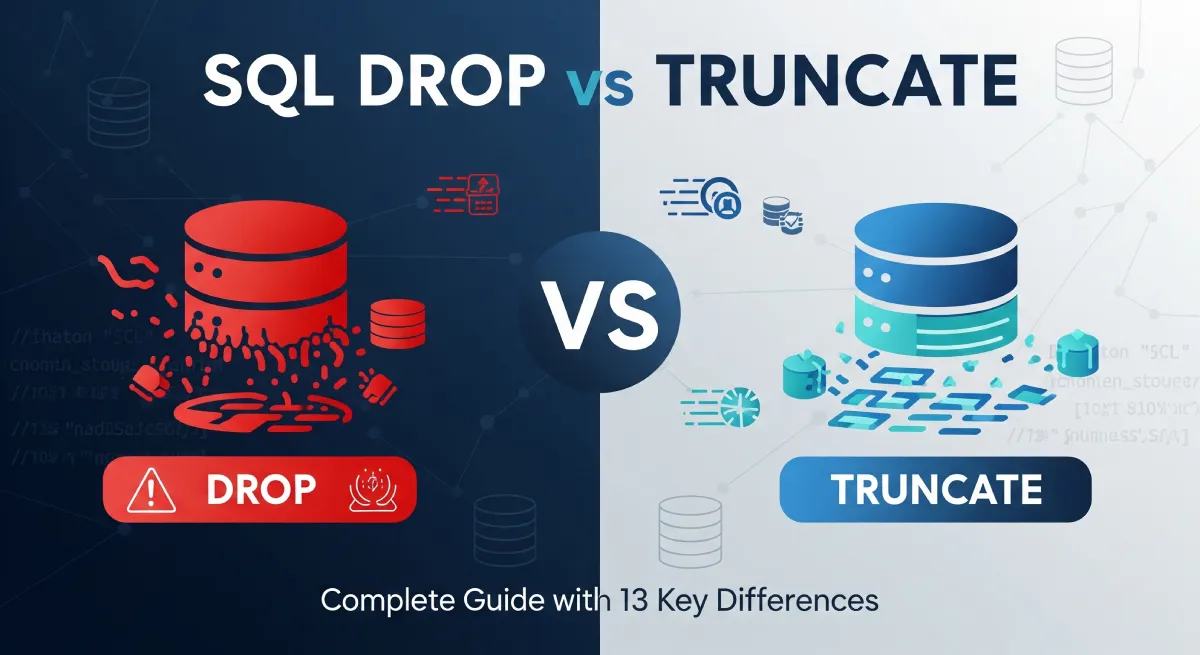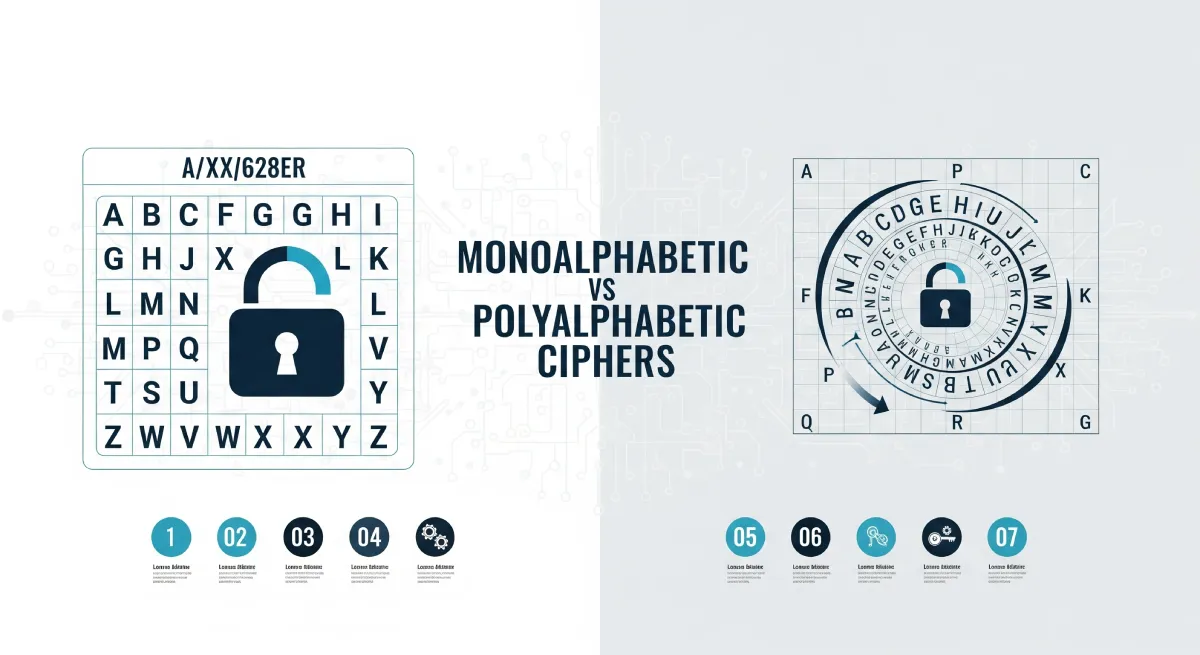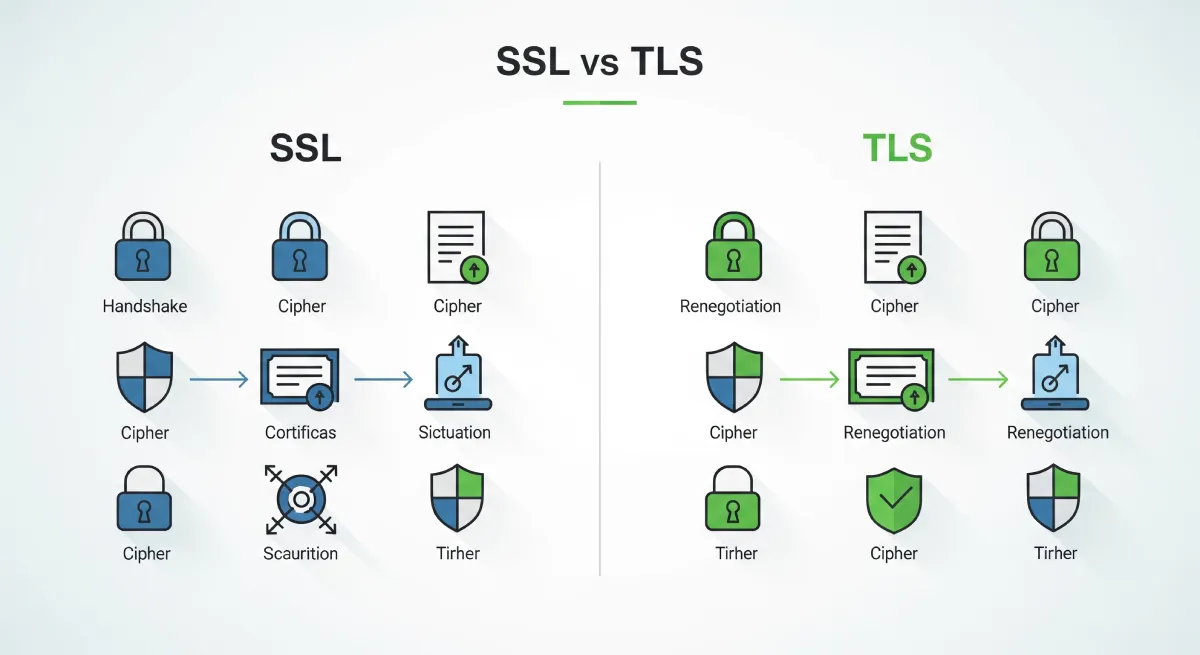JDK (Java Development Kit)
The JDK is a software development kit used for developing Java applications. It includes tools such as the Java compiler, Javadoc, and Java debugger. The JDK also contains the JRE (Java Runtime Environment) along with development tools and libraries necessary for developing Java applications.
Example:
- javac HelloWorld.java // Compiles the Java program
- java HelloWorld // Runs the compiled Java program
Advantages:
- Complete set of tools for Java development
- Includes JRE for running Java applications
Disadvantages:
- Large download size
- Can be overwhelming for beginners
Technical Characteristics:
- Contains development tools like javac, java, jar, etc.
- Used for compiling, debugging, and running Java applications
Use Cases and Applications:
- Professional Java development
- Creating desktop, web, and mobile applications
JRE (Java Runtime Environment)
The JRE is an environment required to run Java applications. It includes the Java Virtual Machine (JVM), core classes, and supporting libraries necessary for running Java programs.
Example:
- java HelloWorld // Runs the Java program using the JRE
Advantages:
- Lightweight and easy to install
- Only necessary for running Java applications
Disadvantages:
- Not suitable for Java development
- Lacks development tools like compiler and debugger
Technical Characteristics:
- Includes the JVM for executing Java bytecode
- Provides libraries for Java applications to utilize
Use Cases and Applications:
- Running Java applications on end-user machines
- Deployment of Java applications in production environments
JVM (Java Virtual Machine)
The JVM is a virtual machine that executes Java bytecode. It provides a runtime environment for Java applications by converting Java bytecode into machine code that the operating system can understand.
Example:
- java HelloWorld // JVM interprets and runs the bytecode of HelloWorld
Advantages:
- Platform independence due to bytecode execution
- Memory management and garbage collection
Disadvantages:
- May have performance overhead due to bytecode interpretation
- Requires resources to manage memory and garbage collection
Technical Characteristics:
- Interprets Java bytecode or uses Just-In-Time (JIT) compilation
- Manages memory, threads, and garbage collection
Use Cases and Applications:
- Running Java applications on various operating systems
- Enabling Java’s “write once, run anywhere” capability
Comprehensive Comparison: JDK, JRE, and JVM Explained
| JDK (Java Development Kit) | JRE (Java Runtime Environment) | JVM (Java Virtual Machine) |
|---|---|---|
| Contains tools for developing, compiling, and debugging Java applications | Includes tools and libraries to run Java applications | Responsible for executing Java bytecode |
| Includes JRE along with development tools like javac, debugger, etc. | Consists of JVM and libraries required to run Java applications | Part of the JRE responsible for interpreting and executing bytecode |
| Required for Java developers to write, compile, and run Java code | Required for end-users to run Java applications | Runs Java applications in a platform-independent manner |
| Provides development and deployment capabilities | Primarily focused on running Java applications | Provides a runtime environment for executing Java applications |
| Includes javac compiler for converting source code to bytecode | Does not include a compiler for Java source code | Does not include development or compilation tools |
| Allows developers to create executable Java programs | Cannot be used for Java development | Cannot be used for development or compiling applications |
| Can be used to develop and run Java applications | Only used to run Java applications | Only executes compiled Java bytecode |
| Includes additional tools like JavaDoc, JConsole, etc., for development | Does not include development tools | Does not include tools for development or runtime libraries |
| Comes with source code and documentation | Does not include source code or development documentation | Does not include source code or documentation |
| Needs to be installed separately for development purposes | Only needs to be installed for running Java applications | Embedded within JRE; no separate installation required |
| Updated more frequently with new features and bug fixes | Updated less frequently compared to JDK | Updated as part of JRE updates |
| Required for Android app development using Java | Not directly related to Android app development | Not directly related to Android app development |
| Includes tools like JShell for interactive Java programming | Lacks interactive programming tools | Lacks interactive programming tools |
| Allows for customization of runtime environment settings | Does not provide customization options for runtime environment | Settings can be controlled via command-line options |

Practical Implementation
Before diving into detailed practical examples, let’s understand the distinctions between JDK, JRE, and JVM:
JDK (Java Development Kit)
JDK is a software development kit that provides tools needed for developing Java applications. It includes JRE, compilers, debuggers, and other development tools.
JRE (Java Runtime Environment)
JRE is an environment in which Java programs can be executed. It includes JVM, class libraries, and other supporting files required to run Java applications.
JVM (Java Virtual Machine)
JVM is an abstract computing machine that enables a computer to run Java programs. It converts Java bytecode into machine code and executes it.
Practical Implementation Examples
Example 1: Using JDK to Compile and Run a Java Program
public class HelloWorld {
public static void main(String[] args) {
System.out.println("Hello, World!");
}
}
In this example, we use JDK to compile the above Java program and run it:
- Save the above code in a file named HelloWorld.java.
- Open a terminal and navigate to the directory containing the file.
- Compile the program using the command: javac HelloWorld.java.
- Run the program using the command: java HelloWorld.
Best Practices and Optimization Tips
- Keep your JDK up to date: Regularly update your JDK to leverage the latest features and improvements.
- Optimize your Java code: Write efficient code to improve performance and reduce resource consumption.
Common Pitfalls and Solutions
One common pitfall is not setting the JAVA_HOME environment variable correctly. Ensure that JAVA_HOME points to your JDK installation directory to avoid issues.
Frequently Asked Questions
What is the JDK?
The JDK (Java Development Kit) is a software development kit used by developers to develop Java applications. It includes tools such as the Java compiler, debugger, and other development tools needed to write and compile Java code.
What is the JRE?
The JRE (Java Runtime Environment) is a software package that provides the runtime environment needed to run Java applications. It includes the Java Virtual Machine (JVM), core libraries, and other components required to execute Java programs.
What is the JVM?
The JVM (Java Virtual Machine) is an abstract computing machine that provides the runtime environment in which Java bytecode can be executed. It is responsible for interpreting Java bytecode and translating it into machine code that can be understood by the underlying operating system.
How are JDK, JRE, and JVM related?
The JDK is used by developers to write and compile Java code. The JRE is required to run Java applications, and it includes the JVM. The JVM is the component that actually executes Java bytecode at runtime.
Can I run Java programs without the JDK?
No, you need the JDK to develop Java applications because it includes the necessary tools like the Java compiler. However, once a Java program is compiled into bytecode, it can be executed using only the JRE, which includes the JVM.
Conclusion
In conclusion, understanding the distinctions between Java Development Kit (JDK), Java Runtime Environment (JRE), and Java Virtual Machine (JVM) is crucial for Java developers and users. JDK includes JRE and development tools necessary for compiling and running Java programs, while JRE provides the runtime environment to execute Java applications. JVM acts as the intermediary between the Java code and the underlying hardware.
For developers looking to create Java applications, opting for JDK is essential as it provides all the necessary tools and libraries for development. On the other hand, end-users who only need to run Java applications can suffice with installing JRE, which does not include the development tools. JVM, as the runtime engine, is essential for executing Java bytecode on various platforms.
When making a decision between JDK, JRE, and JVM, consider the specific requirements of your project. If you are a developer, JDK is a must-have for compiling and building Java applications. For end-users, installing JRE is sufficient to run Java programs smoothly. Understanding the role of JVM in executing Java applications across different platforms is vital for ensuring compatibility and performance.
By grasping the nuances of JDK, JRE, and JVM, you can streamline your Java development process and enhance the efficiency of your applications. Making informed decisions based on your project requirements will help you leverage the strengths of each component to create robust and scalable Java applications.