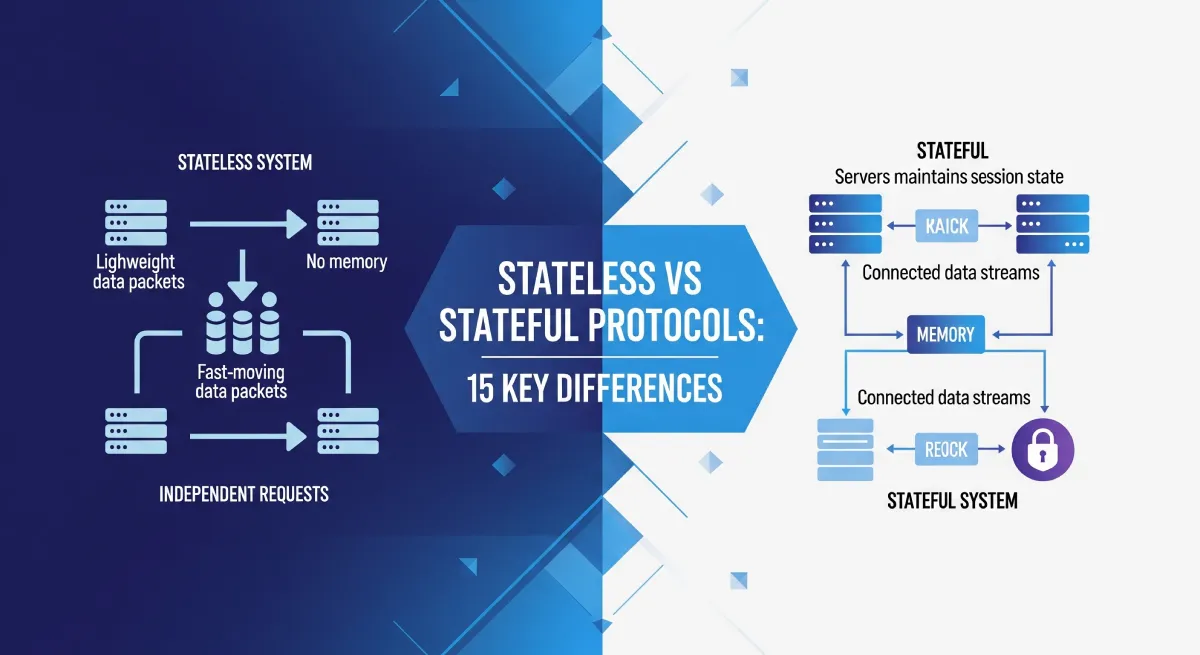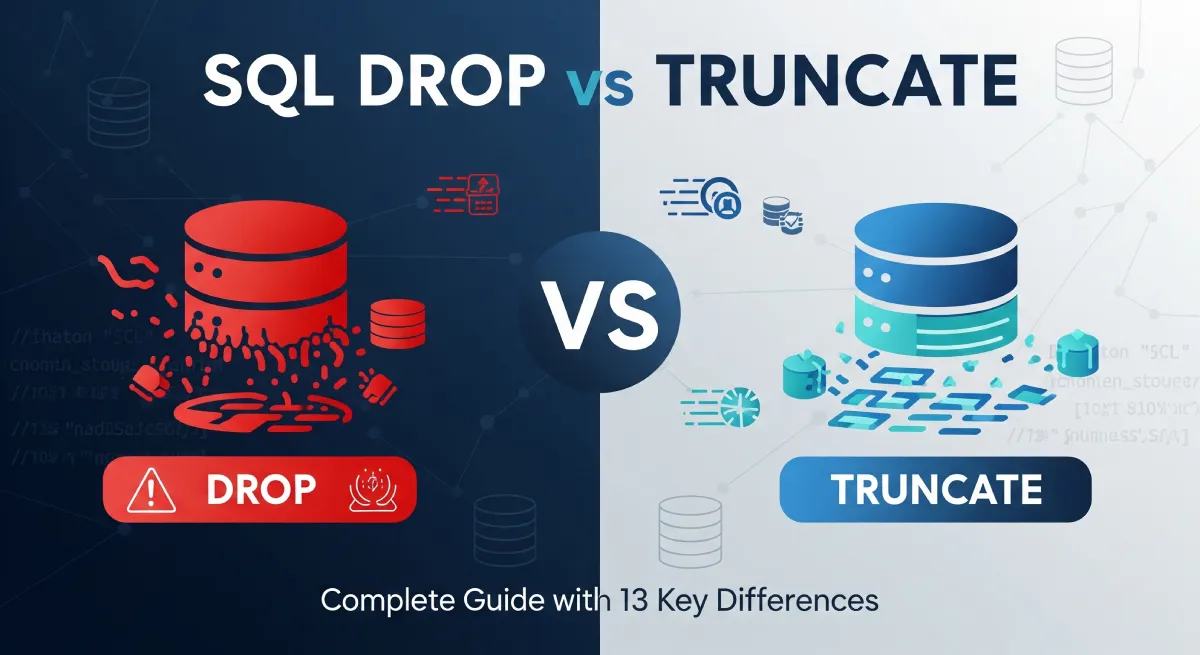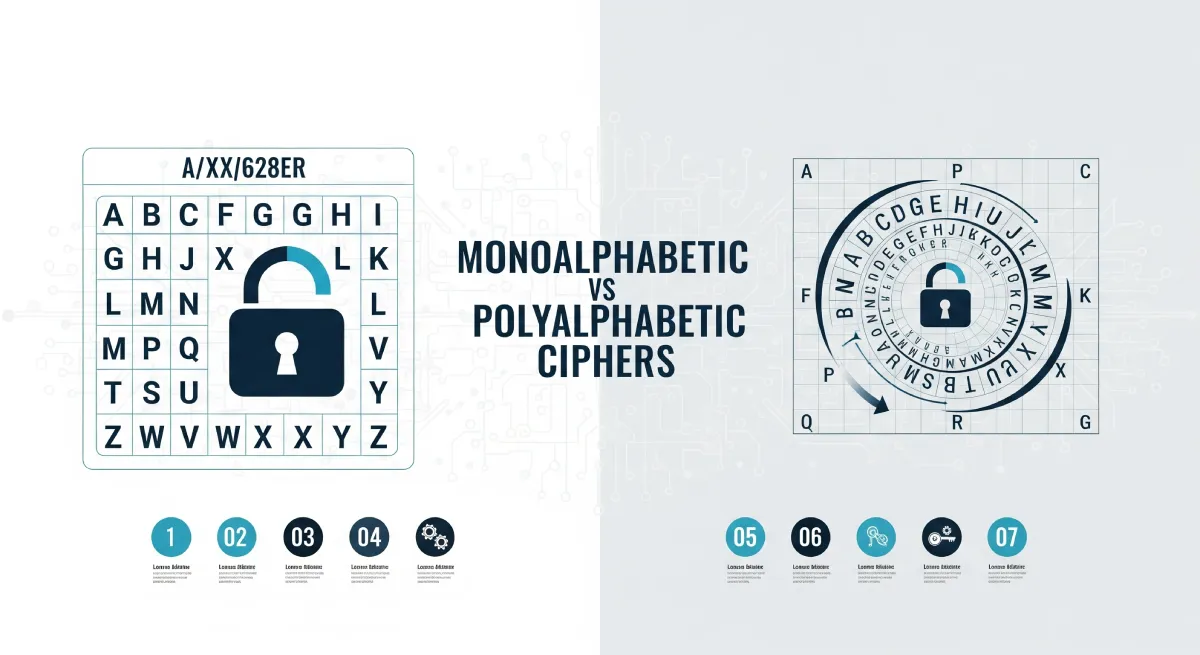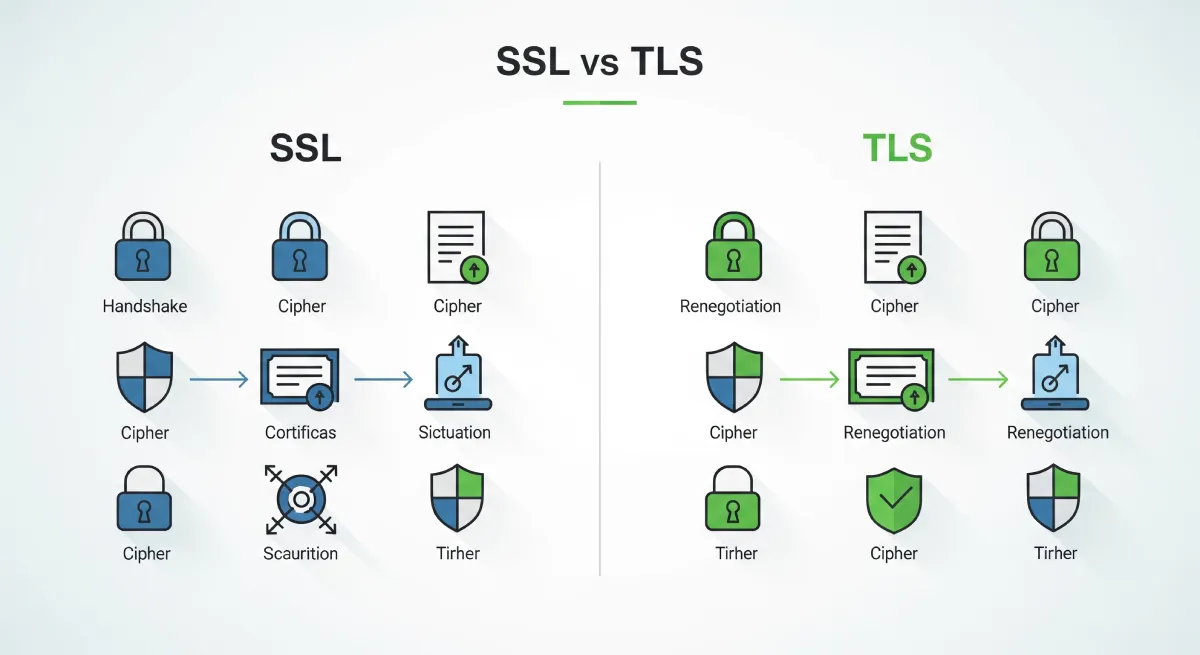Choosing between 32-bit vs 64-bit operating systems affects performance, memory usage, and software compatibility. A 32-bit OS supports up to 4GB of RAM, while a 64-bit OS can handle significantly more, improving multitasking and efficiency. This guide breaks down their differences and helps you choose the right one.
32-bit vs 64-bit Operating Systems
The terms “32-bit” and “64-bit” refer to the way a computer’s processor (CPU) handles information. In a 32-bit system, the CPU processes data in 32-bit pieces, while in a 64-bit system, it processes data in 64-bit pieces. This fundamental difference impacts various aspects of system functionality.
Advantages of 64-bit: Enhanced performance, ability to handle larger amounts of RAM, better security features, and support for 64-bit applications.
Disadvantages of 64-bit: May not run older 32-bit applications, potential compatibility issues, and increased memory usage.
Technical Characteristics
- 32-bit: Can access up to 4GB of RAM, limited processing power, and compatibility with older software.
- 64-bit: Can access more than 4GB of RAM, improved processing capabilities, and better support for modern software.
Use Cases and Applications
32-bit Operating Systems: Legacy systems, older hardware, and compatibility with older software. Example: Windows XP.
64-bit Operating Systems: Modern computing, high-performance computing, and memory-intensive applications. Example: Windows 10, macOS Catalina.
Key Differences: 32-bit vs 64-bit Operating Systems
| 32-bit Operating System | 64-bit Operating System |
|---|---|
| Uses 32 bits to reference memory addresses | Uses 64 bits to reference memory addresses |
| Supports up to 4GB of RAM | Supports more than 4GB of RAM (typically 192GB or higher) |
| 32-bit applications run on a 32-bit system | 64-bit applications require a 64-bit system |
| Less efficient handling of large data sets | Better performance with large data sets due to larger registers |
| Software compatibility with older applications | May not support older 16-bit applications |
| Lower security due to limited memory protection | Enhanced security features like Kernel Patch Protection |
| Less costly hardware requirements | May require more advanced hardware for optimal utilization |
| Generally slower processing speeds | Faster arithmetic and processing capabilities |
| More widely supported by software developers | Increasingly becoming the standard for new applications |
| Limited support for multitasking and heavy applications | Efficient multitasking and handling of resource-intensive programs |
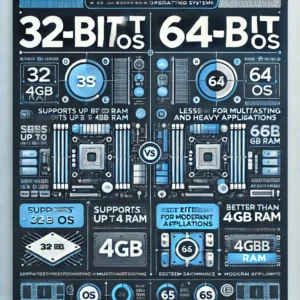
Practical Implementation
Understanding the difference between 32-bit and 64-bit operating systems is crucial for software development, system configuration, and hardware compatibility. Here are some practical examples to illustrate this concept:
1. Memory Limitations:
- In a 32-bit system, the maximum addressable memory is limited to 4 GB.
- In contrast, a 64-bit system can access a significantly larger memory space, up to 16 exabytes (16 billion GB).
2. Performance Benefits:
- 64-bit systems can handle larger data sets and perform better with memory-intensive applications due to their ability to utilize more RAM efficiently.
Working Code Snippets
Here is a simple C code snippet that demonstrates the difference between a 32-bit and 64-bit system in terms of memory address space:
#include
int main() {
printf("Size of a pointer: %ld bits\n", sizeof(void) 8);
return 0;
}
Best Practices and Optimization Tips
- Always compile your code for the target architecture to ensure compatibility and optimal performance.
- Utilize 64-bit systems for applications that require extensive memory usage or processing of large datasets.
- Consider the implications of the chosen architecture on library dependencies and system resources.
Common Pitfalls and Solutions
Pitfall: Mixing 32-bit and 64-bit libraries can lead to compatibility issues.
Solution: Ensure that all libraries and dependencies are compatible with the target architecture.
Pitfall: Assuming a 32-bit system’s memory limitations in a 64-bit environment.
Solution: Develop applications that leverage the full capabilities of 64-bit systems for improved performance and scalability.
Frequently Asked Questions
What is the difference between 32-bit and 64-bit operating systems?
A 32-bit operating system can handle data in chunks of 32 bits at a time, while a 64-bit OS can process data in 64-bit chunks. This difference affects how much memory the system can use and the performance of applications.
Why is it important to know if your operating system is 32-bit or 64-bit?
Knowing whether your OS is 32-bit or 64-bit is crucial for software compatibility. Some applications may only work on one type of system, and understanding your OS architecture ensures you can run the right programs.
How can I find out if my computer is running a 32-bit or 64-bit operating system?
To determine your OS architecture on Windows, go to System Properties. On Mac, check About This Mac. On Linux, you can use commands like “uname -a” or “arch” in the terminal to find this information.
What are the advantages of using a 64-bit operating system over a 32-bit one?
A 64-bit OS can access more memory, allowing for better performance with resource-intensive tasks. It also offers improved security features and can run more advanced applications that require higher processing power.
Can I upgrade from a 32-bit to a 64-bit operating system?
Switching from a 32-bit to a 64-bit OS typically requires a clean installation of the new system. You need compatible hardware and software, so it’s essential to back up your data before making the transition.
Conclusion
In conclusion, understanding the differences between 32-bit and 64-bit operating systems is crucial for optimizing your computer’s performance and compatibility with software applications. Key distinctions include the amount of memory they can utilize, with 64-bit systems being able to handle larger amounts more efficiently.
To make an informed decision, consider the specific requirements of your hardware and software. If you have a modern computer with more than 4GB of RAM, opting for a 64-bit operating system is recommended to fully leverage your system’s capabilities. However, compatibility with older hardware or software may be a factor, in which case a 32-bit system could be more suitable.
Ultimately, the choice between 32-bit and 64-bit operating systems depends on your computing needs and the resources available to you. By evaluating these factors and understanding the implications of each option, you can make an informed decision that best suits your requirements and enhances your overall computing experience.