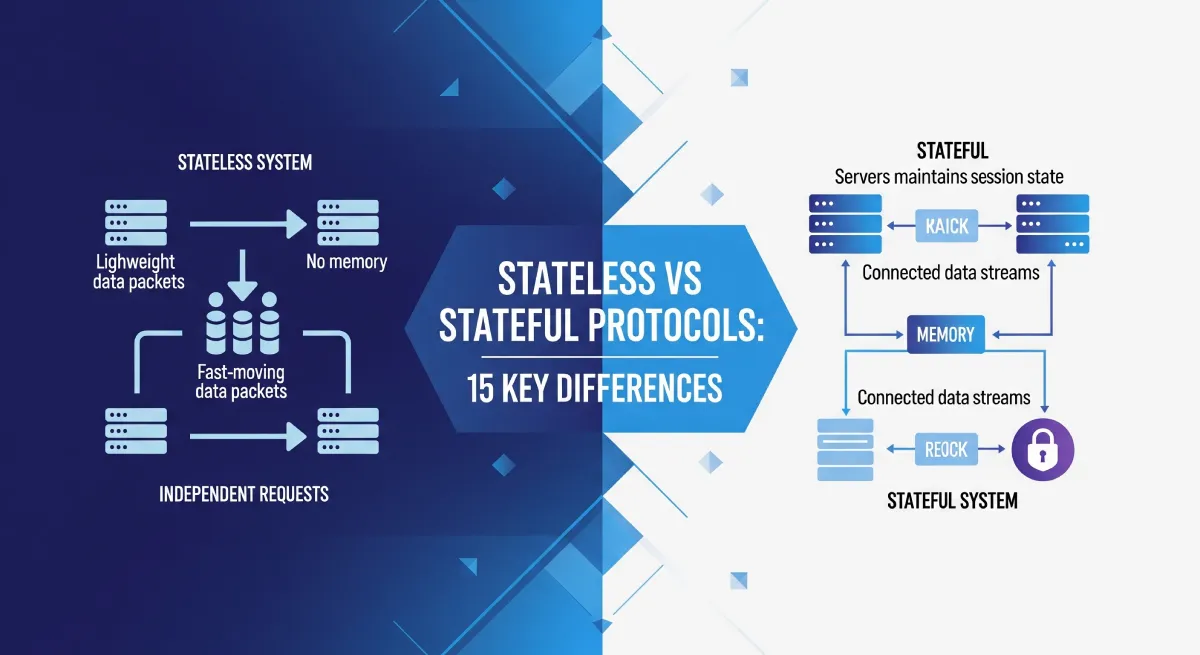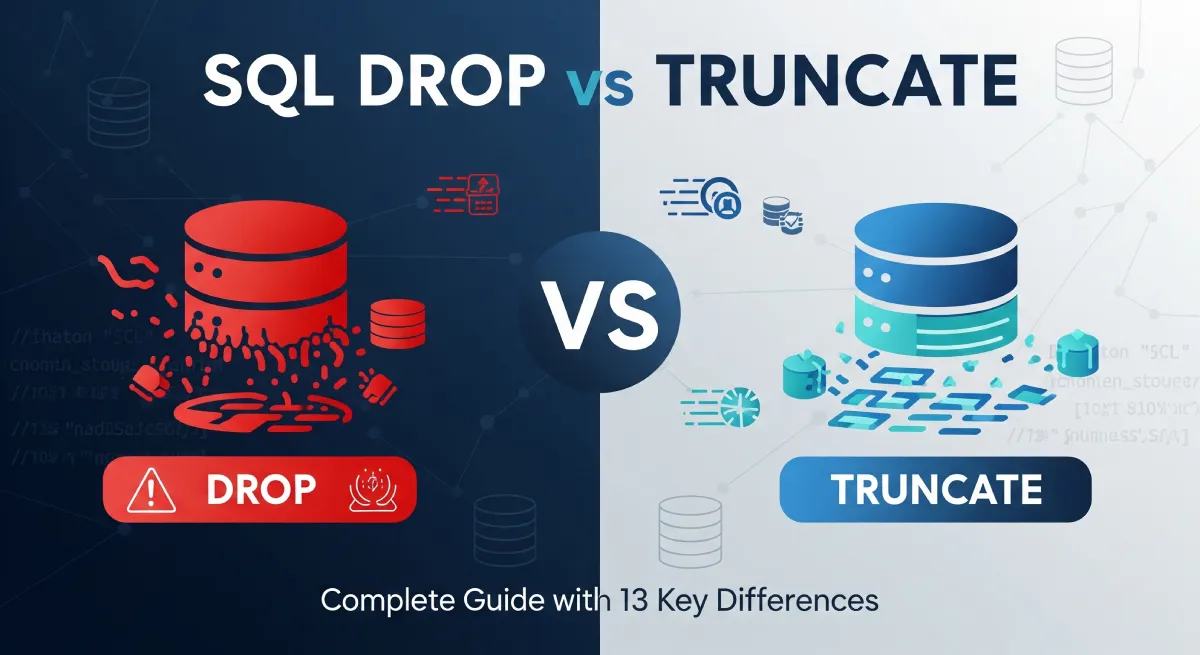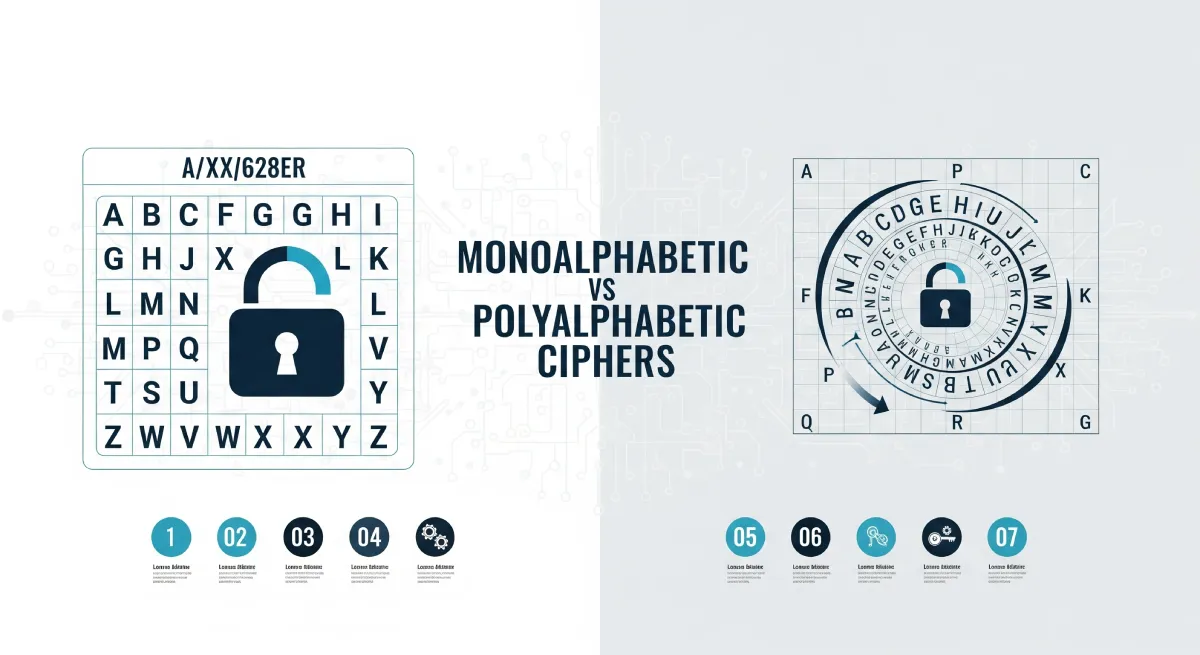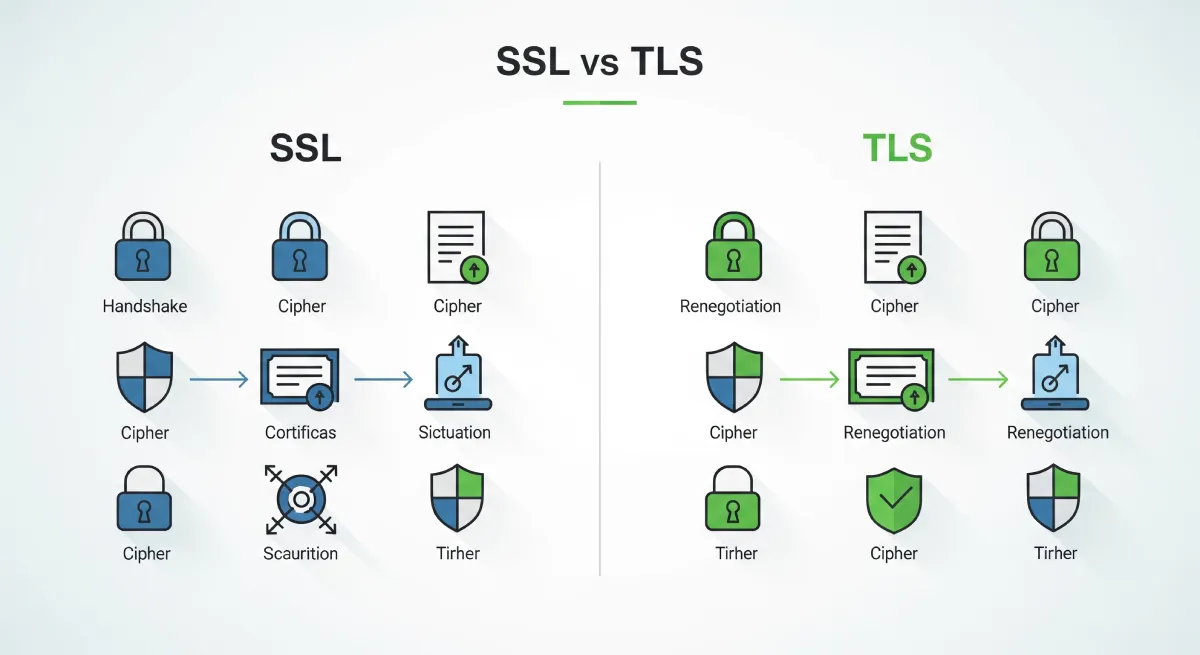In Linux, hard link vs soft link in Linux represents two ways to create references to files. A hard link acts as a direct reference to the file’s data, while a soft link (symbolic link) points to the file’s path. Understanding their differences helps in efficient file management and system navigation.
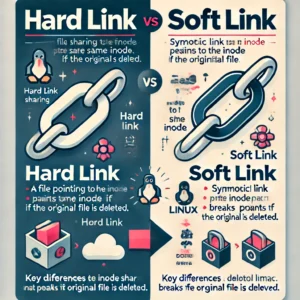
Hard Links
Hard links are references to the physical location of a file on a storage device. When a hard link is created, it points directly to the inode of the original file. Changes made to the original file will be reflected in all hard links pointing to it.
Example:
$ touch file1 $ ln file1 file2
Advantages of Hard Links:
- Efficient use of storage space as multiple hard links share the same data blocks.
- Increased file security as the original file must be deleted before the data is lost.
Disadvantages of Hard Links:
- Cannot link directories, only files.
- Difficult to manage when dealing with complex directory structures.
Soft Links (Symbolic Links)
Soft links, also known as symbolic links, are references to the path of a file. Unlike hard links, soft links point to the path of the original file rather than directly to the inode. If the original file is deleted or moved, the symbolic link will break.
Example:
$ ln -s /path/to/original/file softlink
Advantages of Soft Links:
- Can link directories as well as files.
- Easier to identify and manage as they clearly indicate they are symbolic links.
Disadvantages of Soft Links:
- Less secure as the link can break if the original file is moved or deleted.
- Require more storage space as they store the path information separately.
Use Cases and Applications:
- Hard links are useful for creating multiple access points to a file without duplicating data.
- Soft links are commonly used to create shortcuts to files or directories for easier access.
Key Differences between Hard and Soft Link
Hard Link | Soft Link |
|---|---|
| Point directly to the inode of a file | Point to the filepath of a file |
| Create additional references to the same file | Create a new file that links to the original file |
| Cannot link directories | Can link directories |
| Changes in the original file reflect in all hard links | Changes in the original file reflect in soft links |
| Utilize the same inode number as the original file | Have a different inode number from the original file |
| Can exist on the same file system only | Can link files across different file systems |
| Cannot be created for non-existent files | Can be created for non-existent files |
| More efficient in terms of system resources | Use more resources due to maintaining additional information |
| Use the same storage location as the original file | Can have different storage locations from the original file |
| Deleting any hard link does not impact the original file | Deleting the original file breaks the soft link |
| Can be identified with the ‘ls’ command by the link count | Do not affect the link count of the original file |
| Changes in permissions or ownership apply universally to all hard links | Changes in permissions or ownership do not affect the original file |
| Renaming a hard link does not affect the original file | Renaming a soft link changes the link target |
| Can be used to create multiple references to a single file | Are commonly used for symbolic referencing |
Practical Implementation
Let’s start with creating hard and soft links in Linux.
Working Code Snippets
Create a hard link:
ln target.txt hardlink.txt
Create a soft link:
ln -s target.txt softlink.txt
Step-by-Step Implementation Guide
- Open the terminal.
- Navigate to the directory where you want to create the links.
- Execute the above code snippets to create hard and soft links.
Best Practices and Optimization Tips
Best Practices:
- Use hard links for files on the same filesystem.
- Use soft links for referencing files across different filesystems.
Optimization Tips:
- Avoid creating circular links as they can cause infinite loops.
- Regularly check and update links if the target files are moved or renamed.
Common Pitfalls and Solutions
Common Pitfalls:
- Accidentally deleting the target file can break both hard and soft links.
- Changing permissions of the target file may impact link accessibility.
Solutions:
- Regularly back up your files to avoid data loss.
- Use symbolic links for flexibility in case the target file is moved.
Frequently Asked Questions
What are hard links in Linux?
Hard links in Linux are multiple directory entries that point to the same inode (data structure that stores information about a file). This means that all hard links to a file are essentially the same file, with no distinction between the original file and its hard links.
How do I create a hard link in Linux?
To create a hard link in Linux, you can use the ln command followed by the name of the existing file and the name of the new hard link. For example, to create a hard link named newlink for a file named originalfile, you would use the command: ln originalfile newlink.
What are soft links (symbolic links) in Linux?
Soft links, also known as symbolic links, are special files that point to another file or directory by name rather than by inode. They act as pointers to the target file or directory, allowing for flexibility in file referencing and organization.
How do I create a soft link in Linux?
To create a soft link in Linux, you can use the ln command with the -s option followed by the name of the target file or directory and the name of the new soft link. For example, to create a soft link named symlink that points to a file named targetfile, you would use the command: ln -s targetfile symlink.
What are the main differences between hard links and soft links in Linux?
The main differences between hard links and soft links in Linux are that hard links directly point to the same inode as the original file, while soft links point to the target file by name. Hard links cannot point to directories or across filesystems, whereas soft links can point to directories and files on different filesystems. Additionally, deleting the original file does not affect hard links, but it breaks soft links.
Conclusion
In conclusion, understanding the distinctions between Hard Link vs Soft Link in Linux is essential for effectively managing file systems. Hard Links create multiple references to the same physical data, ensuring robustness in data preservation, while Soft Links act as shortcuts that provide flexibility and can link across file systems. Choosing between them depends on the need for data integrity or cross-filesystem linking.
For beginners, it is recommended to use soft links for creating symbolic links between files within the same file system, while hard links should be employed when maintaining file integrity is crucial across different directories. Decision-making should be based on the specific requirements of the file structure and the level of system complexity. By adhering to these recommendations and understanding the criteria for choosing between hard and soft links, beginners can effectively navigate and optimize their file management processes in Linux systems.