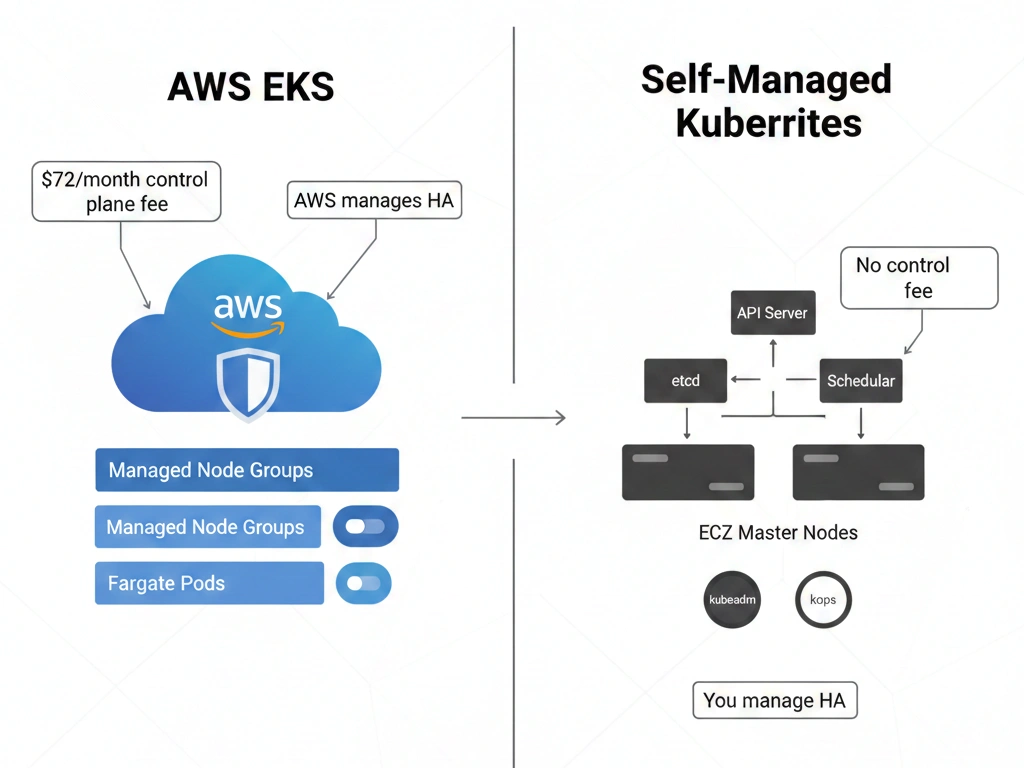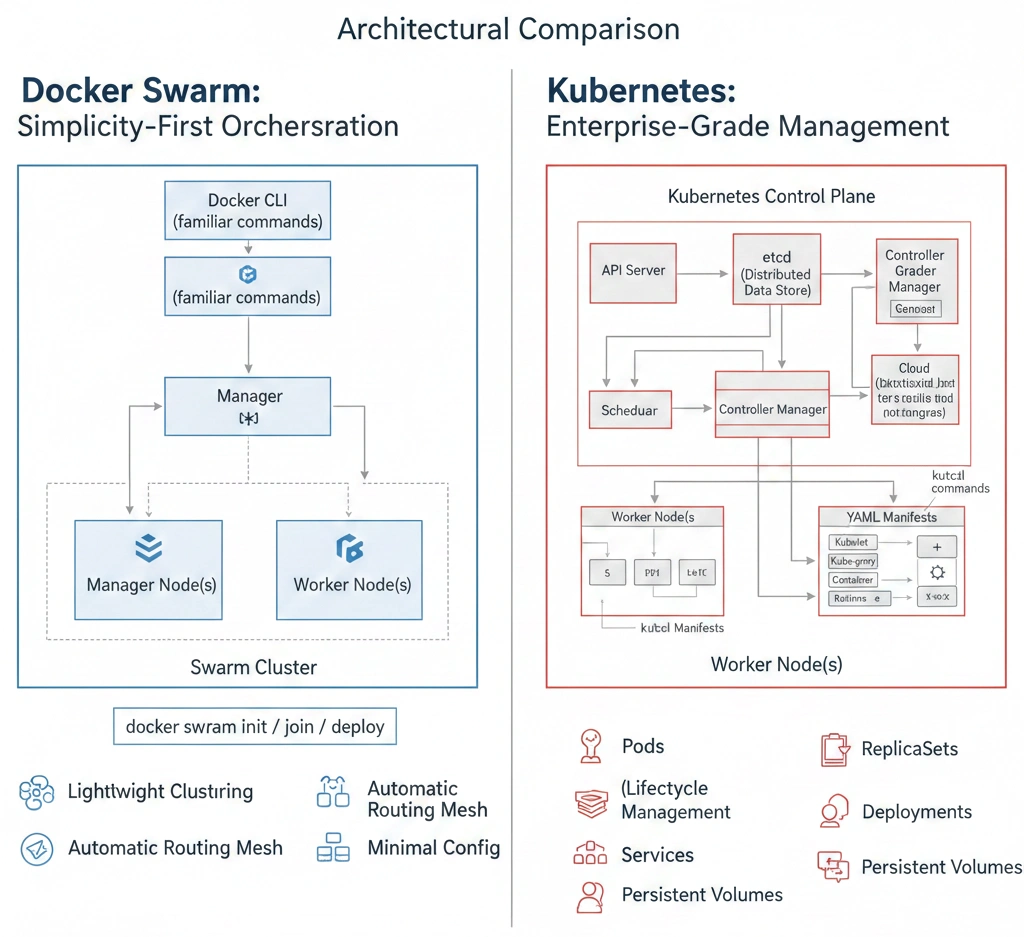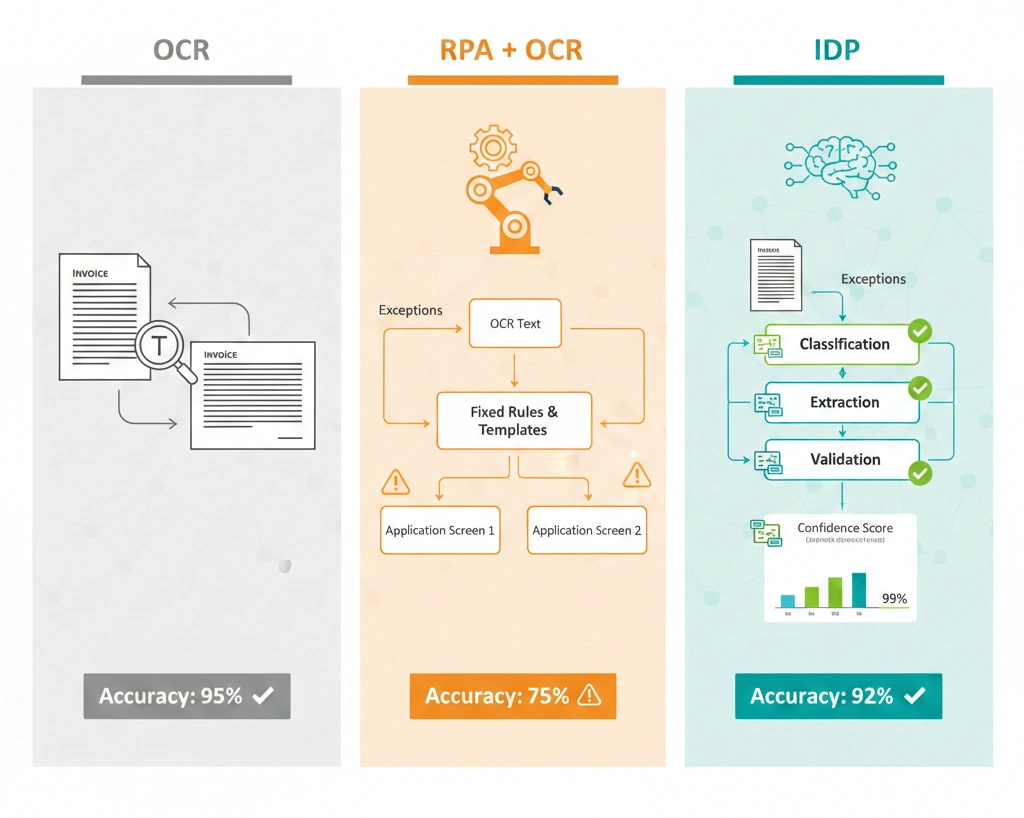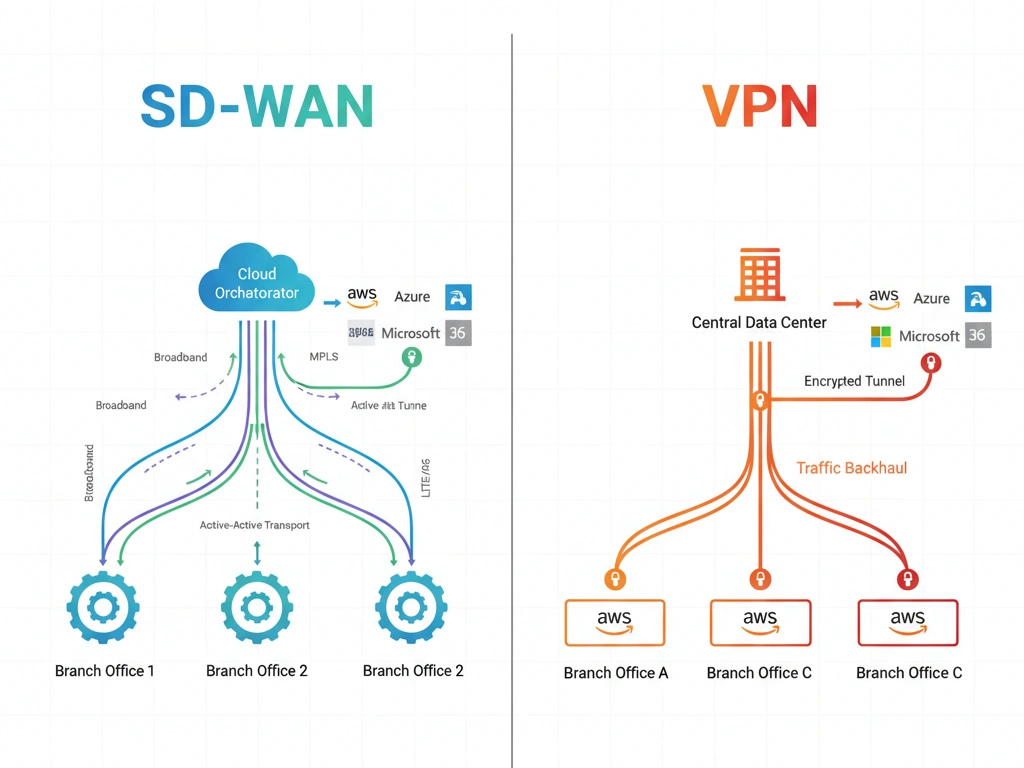Compiler
A compiler is a software tool that translates the entire source code written in a high-level programming language into machine code (executable code) before the program is executed.
How it works:
1. Scans the entire code first.
2. Analyzes it for errors.
3. Translates the source code into machine code.
4. Generates an executable file.
Example:
Here is a simple C code snippet:
#include
int main() {
printf("Hello, World!");
return 0;
}
Advantages:
- Generates faster executable code as it translates the entire program at once.
- Provides better error checking during the compilation process.
Disadvantages:
- Requires more memory and processing power to compile the code.
- Debugging compiled code can be more challenging.
Interpreter
An interpreter is a program that processes code line by line during program execution, translating and executing it simultaneously.
How it works:
1. Reads one line of code.
2. Translates that line into machine code.
3. Executes that line.
4. Repeats the process for each line.
Example:
Python is a popular language that uses an interpreter. Here is a simple Python code snippet:
print("Hello, World!")
Advantages:
- Does not need a separate compilation step, making it more flexible.
- Easier to debug as errors are reported as they occur.
Disadvantages:
- Slower execution compared to compiled code as it translates code line by line.
- Less efficient in terms of memory and performance.
Technical Characteristics
Compilers produce standalone executables, while interpreters need the interpreter program to execute the code.
Interpreted languages like Python, JavaScript, and Ruby use interpreters.
Compiled languages like C, C++, and Java use compilers.
Use Cases and Applications
Compilers are commonly used for building performance-critical applications, system software, and games.
Interpreters are popular in web development, scripting, and prototyping due to their dynamic nature.
Key Differences: Compiler vs Interpreter
| Compiler | Interpreter |
|---|---|
| Translates entire code to machine code before execution. | Translates code line-by-line during execution. |
| Generates intermediate object code or executable file. | Does not generate intermediate code; executes code directly. |
| Identifies errors in the entire program before execution. | Identifies errors line-by-line during execution. |
| Produces faster execution as code is already compiled. | May be slower due to interpreting each line during execution. |
| Requires compilation only once unless code changes. | Requires interpretation every time the program runs. |
| Results in standalone executable files. | Does not create standalone executables; needs interpreter present. |
| Static type checking is performed during compilation. | Type checking is done dynamically during execution. |
| Typically used for statically typed languages like C, C++. | Commonly used for dynamically typed languages like Python, JavaScript. |
| Optimizes code for better performance during compilation. | Cannot perform extensive code optimizations due to on-the-fly execution. |
| Memory consumption is generally higher due to pre-generated machine code. | Requires less memory as it does not store compiled code beforehand. |
| Debugging is often easier with detailed compile-time error messages. | Debugging may be challenging as errors are caught during runtime. |
| More suitable for large projects or software requiring high performance. | Preferred for small scripts or rapid development cycles. |
| Commonly used in systems programming and resource-constrained environments. | Popular in scripting languages and rapid prototyping scenarios. |
| Popular compilers include GCC, Clang, and Visual C++ Compiler. | Well-known interpreters are Python Interpreter, Node.js, and Ruby Interpreter. |

Practical Implementation
Let’s consider a simple code snippet in both C (compiled language) and Python (interpreted language).
C (Compiler Example)
#include <stdio.h>
int main() {
printf("Hello, World!\n");
return 0;
}
Python (Interpreter Example)
print("Hello, World!")
Step-by-Step Implementation Guide
- Write your code in the chosen programming language.
- For a compiler, compile the code using a compiler such as GCC for C.
- For an interpreter, directly run the code using the Python interpreter.
Best Practices:
- Write clean and efficient code to optimize the performance.
- Use proper data structures and algorithms to enhance the compilation/interpretation speed.
- Regularly update the compiler/interpreter to leverage the latest optimizations.
Optimization Tips:
- Use compiler flags for optimization in compiled languages.
- Profile your code to identify performance bottlenecks.
- Minimize unnecessary computations and function calls.
Common Pitfalls and Solutions
Pitfall:
- Lack of understanding of compilation/interpretation processes leading to code errors.
- Inefficient code slowing down the compilation/interpretation.
Solutions:
- Understand the differences between compilation and interpretation.
- Use debugging tools to identify and fix compilation/interpretation issues.
- Refactor code to improve efficiency and reduce compilation/interpretation time.
Frequently Asked Questions
What is the difference between a compiler and an interpreter?
A compiler translates the entire program into machine code before execution, whereas an interpreter translates the code line by line during execution.
Are there any performance differences between compilers and interpreters?
Compilers generally produce faster-running code since the translation is done upfront, while interpreters may have a slight overhead due to the real-time translation during execution.
Can the same programming language be implemented using both a compiler and an interpreter?
Yes, many programming languages like Java and Python support both compilation and interpretation depending on the implementation.
Which one is more portable: a compiled program or an interpreted program?
Interpreted programs are often more portable since they can run on any platform with the required interpreter installed, while compiled programs need to be specifically compiled for each platform.
Do compilers and interpreters perform the same optimizations?
Compilers can perform more advanced optimizations since they have a global view of the code during compilation, while interpreters may have limitations in optimizing the code at runtime.
Conclusion
In conclusion, understanding the differences between compilers and interpreters is crucial for developers to make informed decisions based on the specific needs of their projects. Compilers translate the entire program into machine code before execution, resulting in faster performance but requiring additional time during the compilation phase. On the other hand, interpreters execute code line by line directly, providing quicker feedback during development but potentially leading to slower overall execution.
When choosing between a compiler and an interpreter, developers should consider factors such as the nature of the project, performance requirements, development speed, and ease of debugging. For projects where speed is critical and the code will be run multiple times, a compiler may be more suitable. On the other hand, for rapid prototyping and scenarios where flexibility and ease of debugging are prioritized, an interpreter might be a better choice.
Ultimately, the decision between a compiler and an interpreter should be based on a careful assessment of the project’s specific needs, performance considerations, development timeline, and debugging requirements. By understanding the key differences and weighing the decision-making criteria, developers can select the most appropriate approach to achieve optimal results in their software development endeavors.