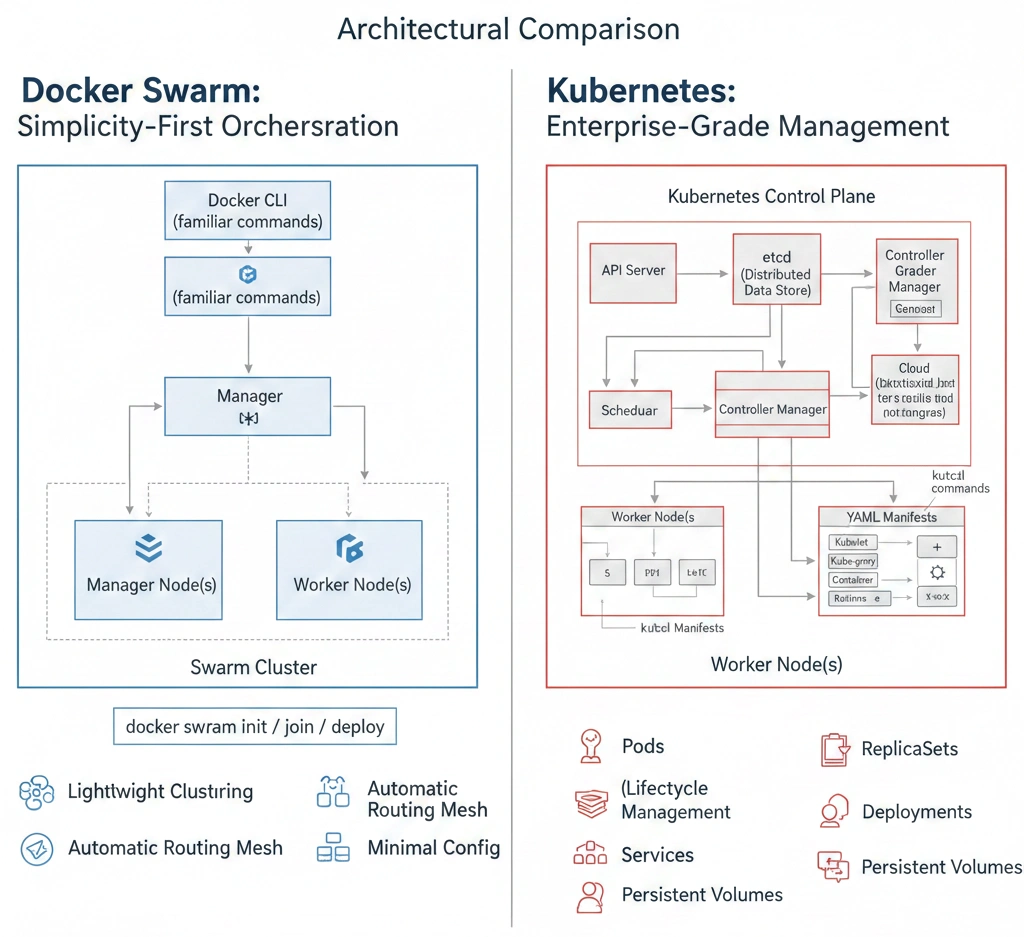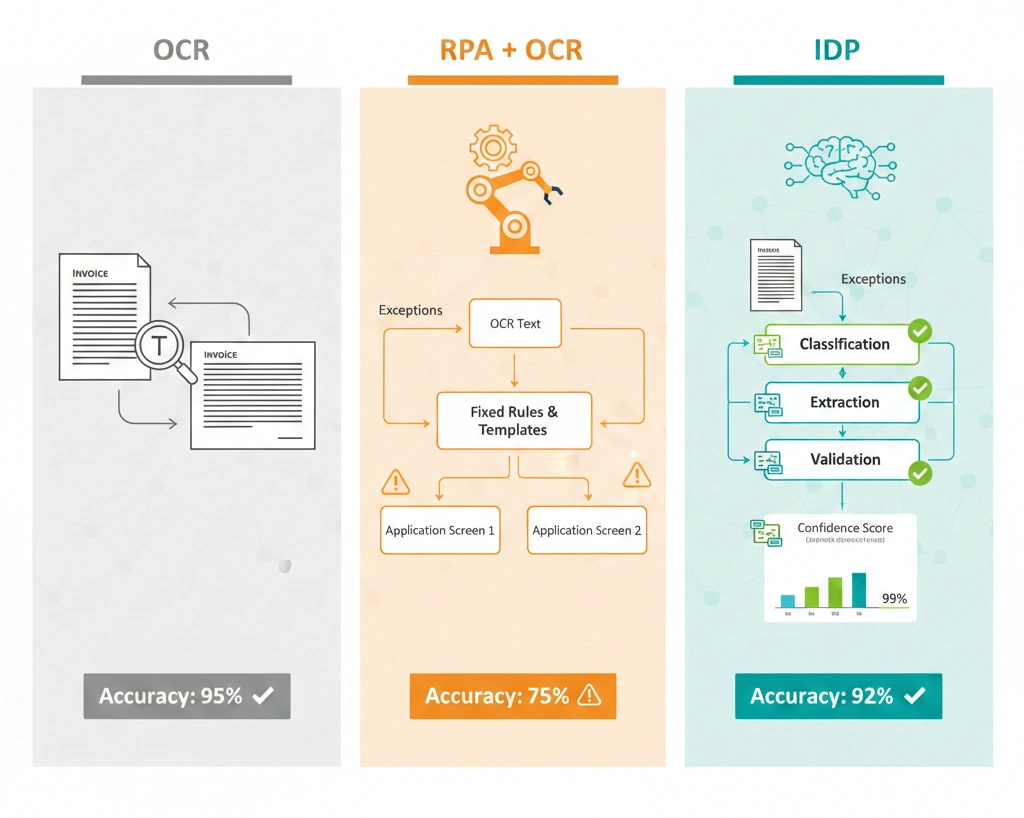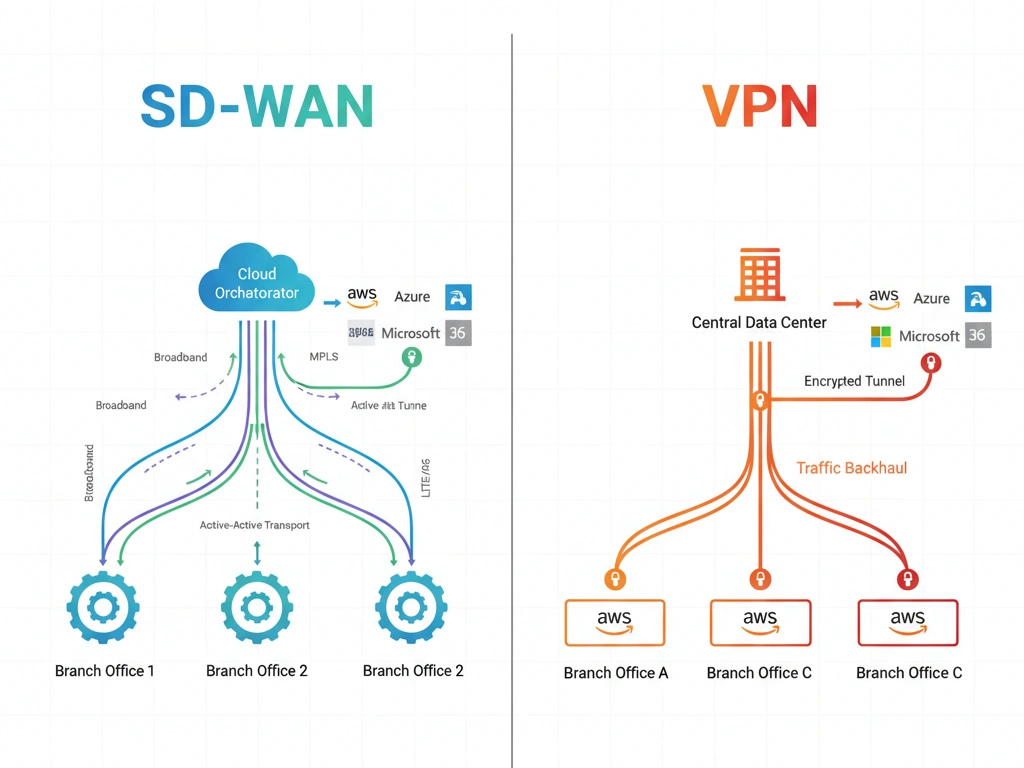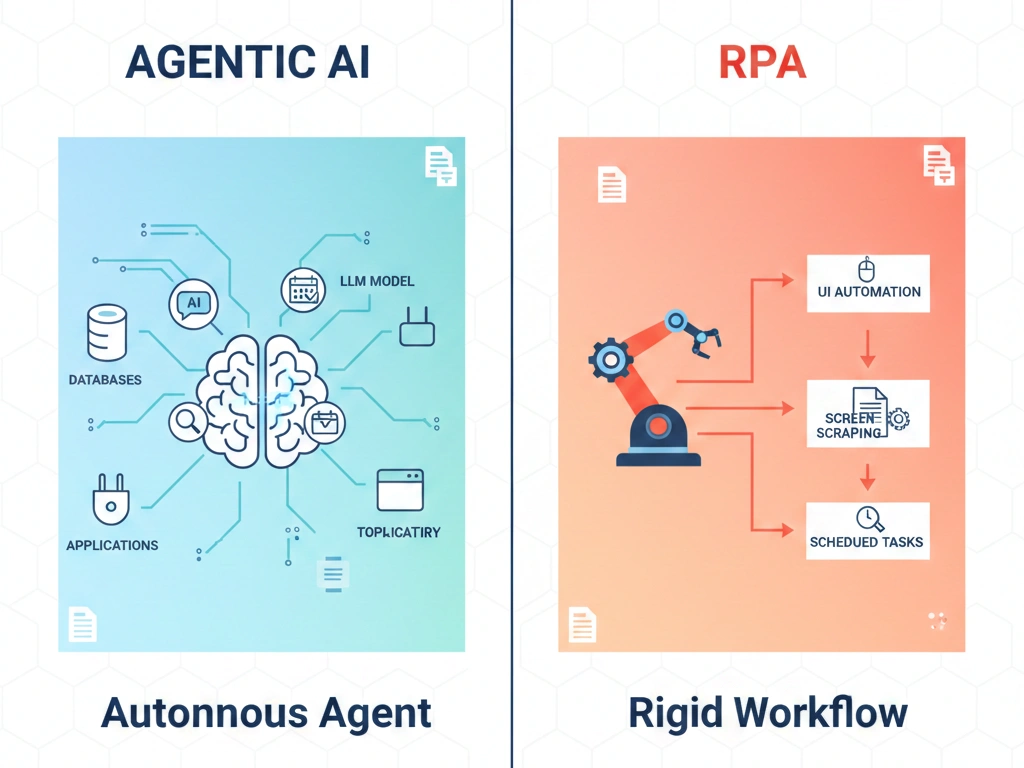Clustered Index
A clustered index defines the order in which data is physically stored in a table. The leaf nodes of a clustered index contain the data pages themselves.
- Advantages:
- Provides fast retrieval of rows based on the indexed column.
- Minimizes disk I/O because data is physically stored in the order of the index.
- Disadvantages:
- Slower inserts and updates compared to non-clustered indexes as data pages need to be rearranged.
- Consumes more disk space as data is physically stored in the index order.
Technical Characteristics:
A table can have only one clustered index. The primary key column is often chosen as the clustered index, but it can be any other column as well.
Use Cases and Applications:
- Tables frequently queried based on a specific column.
- Tables where range queries are common.
Non-Clustered Index
A non-clustered index is a separate structure from the data rows that stores a sorted list of references to the table’s data pages.
- Advantages:
- Allows for fast retrieval of specific rows based on the indexed columns.
- Does not affect the physical order of data, so inserts and updates are faster compared to clustered indexes.
- Disadvantages:
- May require more disk I/O as it needs to access both the index and data pages to fetch a row.
- Occupies additional space on disk for the index structure.
Technical Characteristics:
A table can have multiple non-clustered indexes. Non-clustered indexes are typically used for columns frequently involved in search operations.
Use Cases and Applications:
- Tables with frequent data modifications.
- Tables where columns are often used in JOIN operations.
Key Differences and Analysis
| Clustered Index | Non-Clustered Index |
|---|---|
| Physical order of data on disk matches the order of the index key | Physical order of data on disk is different from the order of the index key |
| Usually faster for retrieval of large ranges of data | Generally slower for retrieval of large ranges of data due to additional lookups |
| Only one per table can exist as it dictates the actual order of data | Multiple non-clustered indexes can exist on a table as they are separate structures |
| Data pages are organized based on the clustered index key | Leaf nodes of the non-clustered index contain pointers to the data rows |
| Can be helpful for range queries in sequential order | Optimal for columns that are frequently updated or need to be unique |
| Automatically stores data rows in sorted order based on the clustering key | Does not store data rows in a sorted order |
| Usually used on columns that are frequently involved in JOIN operations | Preferred for columns involved in filter conditions or ORDER BY clauses |
| Changes in the clustering key values cause physical reordering of data | Updates to the non-clustered index do not affect the physical order of data |
| Indexes can become fragmented over time due to inserts and updates | Less susceptible to fragmentation compared to clustered indexes |
| Can cover all columns in the table as the data rows are physically stored in index order | Contains only a subset of columns with pointers to the actual data rows |
| Only one clustered index per table, but can have multiple non-clustered indexes | Supports multiple non-clustered indexes per table |
| Primary key constraint automatically creates a clustered index if one doesn’t exist | Unique constraints create unique non-clustered indexes by default |
| Best suited for columns with low write operations and high read operations | Preferable for columns with high write operations and selective queries |
| Data is physically stored within the index structure | Data is stored separately from the index structure |
This comparison table provides a detailed breakdown of the differences between clustered and non-clustered indexes, covering various technical, practical, and behavioral distinctions that can help in understanding and choosing the right index type for your database needs.
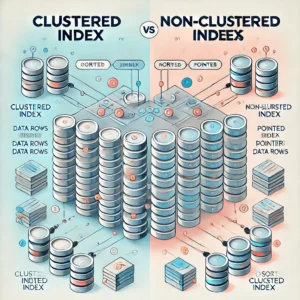
Practical Implementation
Clustered vs. Non-Clustered Index: Which One Should You Choose?
In SQL Server databases, indexes play a crucial role in optimizing query performance. Two main types of indexes are clustered and non-clustered indexes. Understanding the differences between these indexes and when to use each is important for effective database performance tuning.
Clustered Index:
– In a clustered index, the physical order of the rows in the table matches the order of the index. Each table can have only one clustered index.
– The leaf nodes of a clustered index contain the actual data rows of the table.
– The data in a clustered index is stored in the table itself.
– The clustered index determines the physical order of data in a table.
Non-Clustered Index:
– Non-clustered indexes have a structure separate from the data rows.
– The leaf nodes of a non-clustered index contain pointers to the actual data rows.
– A table can have multiple non-clustered indexes.
Scenario:
You have a table called `Employee` with columns `EmployeeID`, `FirstName`, `LastName`, and `DepartmentID`. You need to improve the query performance for selecting employees based on their `DepartmentID`.
Step-by-Step Guide:
1. Clustered Index Implementation:
– You can create a clustered index on the `DepartmentID` column to physically order the rows based on this column.
CREATE CLUSTERED INDEX IX_DepartmentID ON Employee(DepartmentID);
2. Non-Clustered Index Implementation:
– You can create a non-clustered index on the `DepartmentID` column to create a separate index structure.
CREATE NONCLUSTERED INDEX IX_DepartmentID ON Employee(DepartmentID);
3. Query Optimization:
– You can now run queries to select employees based on `DepartmentID` efficiently using the created indexes.
SELECT EmployeeID, FirstName, LastName
FROM Employee
WHERE DepartmentID = 123;
Best Practices:
1. Clustered Index Best Practices:
– Choose a column for the clustered index that is frequently used in range queries or joins.
– Avoid creating a clustered index on a column with frequent inserts or updates.
2. Non-Clustered Index Best Practices:
– Create non-clustered indexes on columns frequently used in WHERE clauses or JOIN conditions.
– Keep the number of non-clustered indexes per table to a reasonable limit to avoid performance degradation.
3. General Best Practices:
– Regularly monitor and analyze the query performance using index statistics.
– Consider index maintenance tasks such as rebuilding or reorganizing indexes to optimize performance.
By understanding the differences between clustered and non-clustered indexes and applying the best practices, you can effectively enhance the performance of your SQL Server database queries.
Common Pitfalls and Solutions
Common pitfalls include:
- Over-indexing: Remove unnecessary indexes to improve performance.
- Outdated statistics: Regularly update statistics to ensure optimal query plans.
Solutions:
- Regularly review and optimize indexes based on query performance.
- Use database maintenance tasks to update statistics and rebuild indexes.
Frequently Asked Questions
What is the difference between a clustered and non-clustered index?
A clustered index determines the physical order of data rows in a table based on the index key. In contrast, a non-clustered index does not alter the physical order of the rows and instead creates a separate structure that points back to the original data.
When should I use a clustered index?
A clustered index is ideal for tables where the data is frequently retrieved in a specific order or when range queries are common. It is recommended for columns that are frequently used in JOIN clauses or WHERE clauses.
When should I use a non-clustered index?
A non-clustered index is suitable for columns that are frequently used in search queries but not for retrieving large result sets in a specific order. It is useful for avoiding table scans and improving query performance.
Can a table have both clustered and non-clustered indexes?
Yes, a table can have only one clustered index because it determines the physical order of the data. However, it can have multiple non-clustered indexes to improve query performance for different types of queries.
What are the trade-offs between a clustered and non-clustered index?
A clustered index speeds up retrieval of rows in the order defined by the index key but can slow down insert and update operations. Non-clustered indexes improve search performance without affecting the physical order of data but require additional storage and maintenance overhead.
Conclusion
In conclusion, the choice between clustered and non-clustered indexes hinges on understanding their key differences and aligning them with your specific requirements. Clustered indexes physically sort data in the order of the index key, whereas non-clustered indexes store a separate structure that includes pointers to the actual data rows.
For tables that will primarily be queried using the clustered index key, a clustered index is often the optimal choice as it provides quicker retrieval times due to its physical organization. On the other hand, non-clustered indexes are beneficial when you need to support a variety of queries across different columns within a table.
To make an informed decision, consider the following criteria:
1. Query Patterns: Identify the predominant types of queries run against the table.
2. Table Size: Evaluate the size of the table and the potential impact on performance.
3. Write Operations: Consider the frequency and impact of insert, update, and delete operations.
4. Concurrency: Assess the level of concurrent access and potential for contention.
5. Maintenance Overhead: Factor in the overhead associated with index maintenance.
In general, if your queries primarily involve range scans, lookups, or searches on columns other than the primary key, a non-clustered index may be more suitable. However, if your queries often involve retrieving ranges of data based on the order of the clustered index key, then a clustered index would likely be more efficient.
Ultimately, the selection between clustered and non-clustered indexes depends on a thoughtful analysis of your specific use case and the trade-offs between performance, maintenance, and query patterns. By carefully evaluating these factors, you can make an informed decision that optimizes the performance of your database system.